Unassigning Project and Online Devices
The assignment of a project device (device contained in the PLANT) to an online device (device discovered by a network scan) and vice versa is done in the 'Online Controllers' editor (accessed via the 'Project' node) and the 'Online Devices' editor (accessed via the 'Profinet' node). Assigning means mapping an online device to a project device based on the values of the devices.
In order to remove an assignment between project and online device, both editors provide several commands. The commands allow you to only unassign the devices without deleting any device properties from the online device or to remove the assignment and delete specific device properties from the online device.
Removing only the assignment while retaining the device properties of the online device
Proceed as follows:
- Open the 'Online Controllers' editor ('Project' node editor) or the 'Online Devices' editor ('Profinet' node editor) where you wan to remove the assignment.
- In the devices list, right-click the table row(s) with the assignments (multi-selection is possible) and select the context menu command 'Unassign' or click the button
 on the editor's toolbar.After deleting an assignment, a separate entry remains in the table for the project device and the online device as shown in the following example. The status symbol shows a conflict because there are different device settings that exist multiple times in the devices list. The tooltip of the symbol shows details about the conflict.
on the editor's toolbar.After deleting an assignment, a separate entry remains in the table for the project device and the online device as shown in the following example. The status symbol shows a conflict because there are different device settings that exist multiple times in the devices list. The tooltip of the symbol shows details about the conflict.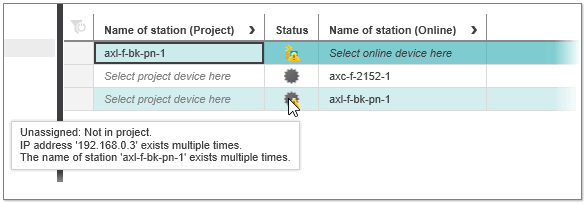
Removing the assignment and deleting the device properties of the online device
Proceed as follows:
- Open the 'Online Controllers' editor ('Project' node editor) or the 'Online Devices' editor ('Profinet' node editor) where you wan to remove the assignment.
- In the devices list, right-click the table row(s) with the assignments (multi-selection is possible) and select the context menu command 'Unassign and Delete Properties' or click the button
 on the editor's toolbar.The command deletes the assignment. In addition, the name of station is cleared to an empty string and the IP address, subnet mask, and gateway values are also deleted from the online device (observe the note below regarding Profinet devices).
on the editor's toolbar.The command deletes the assignment. In addition, the name of station is cleared to an empty string and the IP address, subnet mask, and gateway values are also deleted from the online device (observe the note below regarding Profinet devices).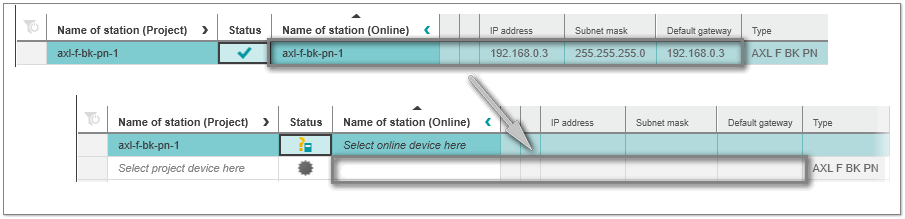
Note
Behavior with Profinet
When executing the command for Profinet devices in the 'Online Devices' editor, PLCnext Engineer checks the communication connection between the Profinet controller and the online device. If there exists an ongoing Profinet communication to the online device, you are asked whether to delete the properties of the online device or to cancel the deletion. If you confirm with 'Yes', the assignment between the devices and the properties of the online device are deleted. If you confirm with 'No', only the assignment between the devices is removed.