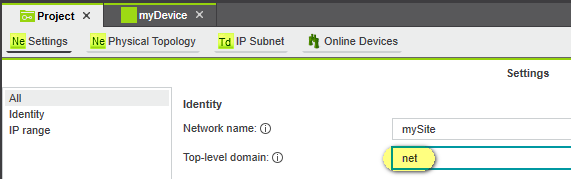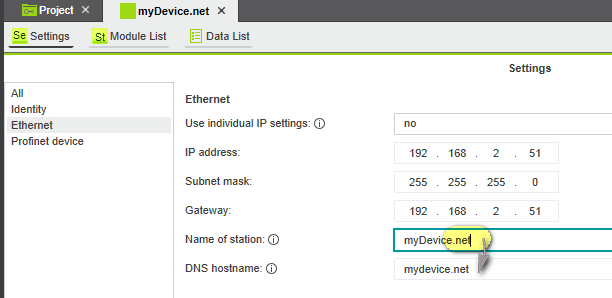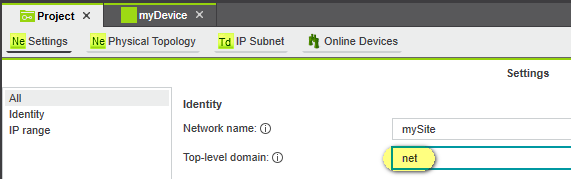Error: The DNS hostname '...' of device '...' does not use the top-level domain '...' of the subnet.
The Top Level Domain (TLD) designates the last segment of a domain name. It represents the highest level of the name resolution. Example: The TLD of the domain name mySite.net is .net
In your project, the TLD set for the device mentioned in the error message does not match the TLD set under 'Project > Settings | Top-level domain'.
Remedy
Possibility 1: Adapt the DNS hostname of the suspected device:
- Double-click the error message.The corresponding editor is opened and the suspected DNS hostname is marked.
- Correct the 'Name of Station' by adding the TLD used in the project behind the existing name, separated by a dot. By confirming the modified name, the DNS hostname is modified.
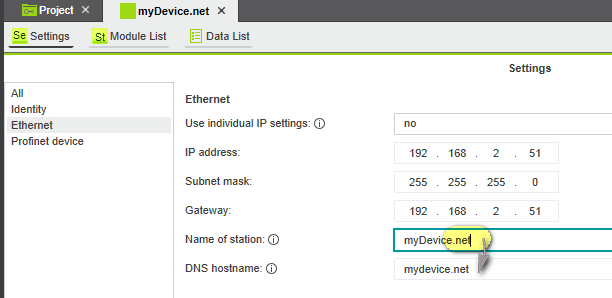
Possibility 2: Adapt the project TLD:
- Double-click the 'Project' node in the PLANT and open the 'Settings' editor.
- Adapt the setting in the field 'Top-level domain'.
Note
Enter the TLD without preceding dot. |
For more information refer to the tooltips in the editor by hovering the mouse pointer on the  symbol.
symbol.