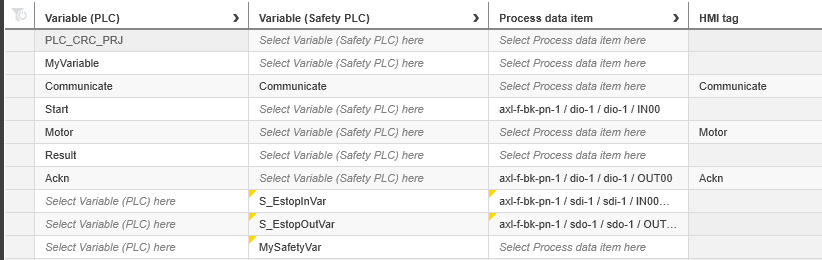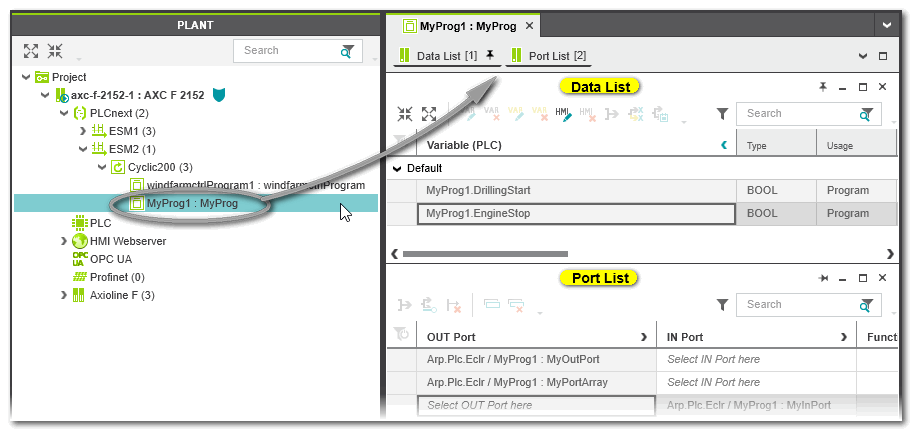Data Lists
The Data List is available for several PLANT nodes. It is a tabular editor with the following functions:- Display and editing the data items of the PLANT tree node for which it is opened.
- Assignment (role mapping) of data items of the different engineering disciplines.
- Creation of new data items (possible for particular PLANT tree nodes, such as the 'IEC 61131-3' node which represents the controller runtime).
- Import data items from a .csv file and export data items to a .csv file.
| Note
In Data Lists and variables tables, the selection in drop-down lists is done with a single-click, not with a double-click. |
Structure of Data Lists
The Data List contains all relevant data items of the node for which it was opened and lists them in the first column. In the other columns, the data items of the other engineering fields are listed.
When opening a Data List, the roles may be displayed collapsed, i.e., the properties are hidden. Click the  icon of the role you want to expand. The
icon of the role you want to expand. The  icon collapses the role again.
icon collapses the role again.
The current view is then stored when closing the Data List.
The following figure shows an example of a controller Data List (with collapsed role properties).
The standard controller and the Safety PLC have their own separate set of global variables and therefore their own Data List. Variables of the standard controller can be assigned (mapped) to variables of the Safety PLC in order to create exchange variables or to read the status of signals in the safety application. Refer to the topics "Exchanging Data between controller and Safety PLC" and Role Mapping in Data Lists: I/O Variables and Exchange Variables" for details.
Variables of the Safety PLC can be of safety-related and standard data types. For easier distinction, safety-related variables are displayed with a yellow color marking.
Available Data Lists
The following table lists the PLANT tree nodes for which a Data List can be opened and describes its content. Click a hyperlink to get information on how to edit the respective Data List.
| Note
Data Lists provide the 'Init Value Configuration' editor for an easy initialization of ARRAY and STRUCT members. |
| PLANT tree node | Content of the Data List | |
|---|---|---|
| Controller | Contains a combination of the other Data Lists in the project.
|
|
| PLC | The 'IEC 61131-3' node represents the standard (non-safety-related) runtime according to IEC 61131-3.
|
|
| Safety PLC | The Safety PLC node represents the safety-related runtime. The list contains:
|
|
| Program instance | Program instances are shown in the PLANT under the 'PLCnext' node. The Data List of a program instance contains the instance-related variables that relate to the current program instance. If a program does not contain any instance-related variables, no Data List is available for that node.
Background: Instance-related variables result from program-global variables for which a data direction 'I/Q' has been selected in the local declaration in the program POU. Refer to the topic "Instance-related Located Variables: 'Instance' and 'Program'" for details.The safety-related 'S_Main' program instance under the 'Safety PLC' node (if a Safety PLC is included in your project) does not provide a Data List. The reason is that no instance-related variables are supported for the Safety PLC.If the program instance also contains PLCnext ports, additionally a GDS Port List is available. Refer to the following example.
 Example for a program instance with instance-related I/O variables and PLCnext ports Example for a program instance with instance-related I/O variables and PLCnext ports
|
|
| Function Block instance | Function block instances can only be contained under program instances in the PLANT.The Data List of an FB instance contains only instance-related variables that relate to the current function block instance. If an FB instance does not contain any instance-related variables, no Data List is available for that node.The content of the FB instance Data List is an instance-related subset of the parent program instance Data List (see previous table row). Background: Instance-related variables result from local variables for which a data direction 'I/Q' has been selected in the local declaration in the function block POU. Refer to the topic "Instance-related Located Variables: 'Instance' and 'Program'" for details. | |
| HMI Webserver | All HMI tags created for global IEC 61131-3 variables used in the project.HMI tags can be connected and disconnected to a controller variable and process data item via the context menu. It is also possible to add and delete HMI tags using the editor (see also the procedure "Create an HMI tag in the Data List" below). | |
| Profinet controller | Contains a combination of all Data Lists of the Profinet devices in the Profinet controller node (all devices and I/O modules). | |
| Profinet device | Contains a combination of all Data Lists of the Profinet I/O modules in the device node. | |
| Profinet I/O module | All process data items (I/O terminals) of the module. | |
| Axioline F controller | Contains a combination of all Data Lists of the Axioline F devices connected to the local Axioline bus (all Axioline I/O devices). | |
| Axioline F device | All process data items (I/O terminals) of the device. |
The Data List can also be accessed when editing dynamic properties of an HMI object: in this case, a global IEC 61131-3 variable can be assigned which controls the dynamic or is controlled by the HMI object (OnClick action)
What do you want to do?
| Note
To edit the Safety PLC Data List, you have to be logged on to the Safety-related Area. |
 Assign data items in Data Lists
Assign data items in Data Lists
 Remove assignments (disconnect)
Remove assignments (disconnect)
 Create an HMI tag in a Data List
Create an HMI tag in a Data List
 Manage global variables in a Data List
Manage global variables in a Data List
 Initialize ARRAY or STRUCT members using the 'Init Value Configuration' editor
Initialize ARRAY or STRUCT members using the 'Init Value Configuration' editor