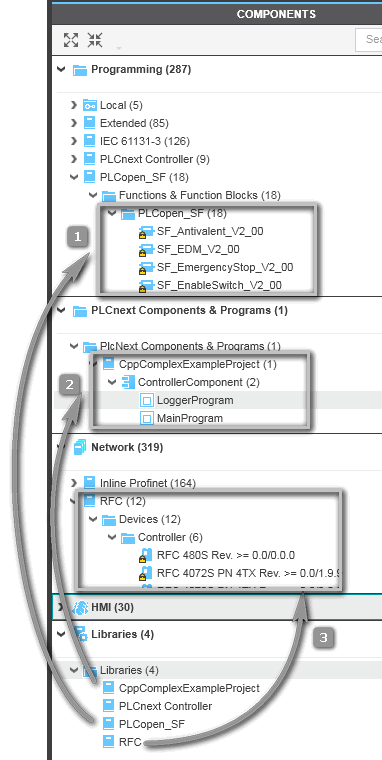Adding Libraries
Observe the following when adding libraries:- Libraries have to be added in the scope of a project, not the installation of PLCnext Engineer.
- Library files have the file extension *.pcwlx.
- After insertion, the 'Libraries' folder shows the name of the added library. The actual content is automatically sorted in the corresponding category (POUs, Devices, or HMI symbols and HMI images). See examples below.
- A tooltip on the library icon/name in the 'Libraries' folder shows the location (entire path) and the creation date of the library file.
- If a library cannot be loaded for any reason, an overlaid error icon is indicated at the 'Libraries' folder and at the referenced library as shown in the following example. By hovering the mouse over the library node you will get further information.
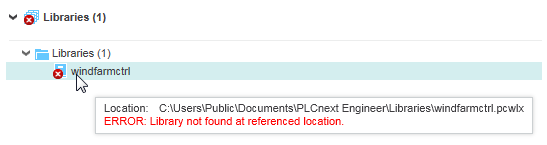
- If the provider of the library prevents referencing it, the library node will be created but the library will not be loaded. The error icon (see above) and a corresponding tooltip indicate the reason for the failed import.
- When adding a library released as HMI library that contains an HMI symbol which already exists in the project, the HMI symbol in the released library is ignored. (A corresponding message is displayed in the Error List in the MESSAGES window).
- When adding a library released as safety-related library that contains loadable safety-related C function code, PLCnext Engineer checks the validity of the signing certificate for the safety-related library. If the certificate is invalid, the library cannot be referenced and is rejected.
Note
The signing certificate for the safety-related library is derived from a root certificate or other intermediate certificates. The root certificate and intermediate certificates must be present in PLCnext Engineer (added to the list of code signing certificates in the 'Options' dialog under the 'Administration | Trust Stores' category) in order for the signing certificate to be trusted. If the corresponding certificates are not available in PLCnext Engineer, adding the library to the project is not possible.
To add a library to your project, proceed as follows:
- In the COMPONENTS area, right-click the 'Libraries' folder in the 'Libraries' category and select To add a safety-related library, you have to be logged on to the Safety-related Area.
- 'Add User Library' to include a user-defined library which has been released from another PLCnext Engineer project,
- 'Add Library' to add a library provided by a device manufacturer.
- In the appearing dialog, browse for the library (*.pcwlx file) to be added to the project and click 'Open'.
When adding a safety-related library, the compiler checks the integrity of the library by means of its seal. The library is only added if the seal is correct. This seal (checksum) has been calculated when releasing the safety-related library.
| Note
PLCnext Engineer also provides the possibility to import IEC 61131 POUs and data types. Refer to the topic "Importing Types" for details. |
 Examples
Examples