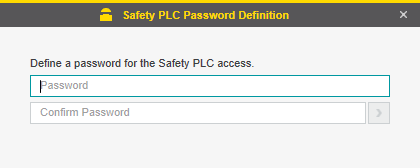Safety PLC Password Protection
Both the safety-related project data (device structure, code, and device parameterization) and the configuration and operation mode of the Safety PLC are protected by two separate passwords:
- The Safety PLC is protected by a controller password. Writing data to the Safety PLC, switching its operation mode or executing debug commands is only possible after entering the controller password in PLCnext Engineer.
While you are logged off, safety-related data can be read from the Safety PLC and displayed in online editors.
- On engineering side (in PLCnext Engineer), a project password enables safety-related editing of the PLANT, the COMPONENTS area, code and variables. Safety-related parts of the project can only be edited while being logged on to the so-called Safety-related Area which is an area of responsibility restricted to authorized members. Safety-related data can be displayed in read-only mode while you are logged off.Refer to the topic "Safety-Related Application" for information on the Safety-related Area and the protection of the safety-related project parts.
What do you want to do?
 How to initially define the password for the Safety PLC
How to initially define the password for the Safety PLC
When writing a project to the Safety PLC for the first time, you have to define a controller password.
The 'Safety PLC Password Definition' dialog appears automatically during the initial write access. In the dialog, you have to define and confirm a password.
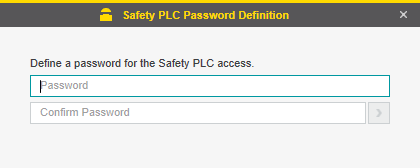
Note
A secure password is one that has not been shared or distributed to any unauthorized personnel and does not contain any personal or otherwise obvious information. Furthermore, a mix of upper and lower case letters, numbers and special characters offers the best security possible. You should choose a password length of at least 6 characters. The password is case-sensitive and can be a mix of up to 64 characters. |
 How to log on to the Safety PLC
How to log on to the Safety PLC
Once a password has been defined during the first write access to the Safety PLC (see procedure above), the following applies:
If you are not logged on to the Safety PLC, the login dialog opens automatically when executing a command in PLCnext Engineer which requires write access to the Safety PLC. This may be, for example, the 'Write and Start' command or if you are activating the debug mode. Activating the monitoring mode is possible without logging on to the Safety PLC.

Enter your password and press <Enter> to log on.
If you close the dialog by clicking the  icon, write access to the Safety PLC remains restricted. Instead you have read-only access to Safety PLC data. For example, the Safety PLC state can be displayed in the Safety Cockpit in read-only mode without logging on.
icon, write access to the Safety PLC remains restricted. Instead you have read-only access to Safety PLC data. For example, the Safety PLC state can be displayed in the Safety Cockpit in read-only mode without logging on.
You stay logged on until you log off or you are automatically logged off due to inactivity (see below).
 How to log off from the Safety PLC
How to log off from the Safety PLC
To log off from the Safety PLC, terminate the communication connection.
- Right-click the Safety PLC node in the PLANT and select
'Connect/Disconnect' from the context menu.Or
- Select 'Connect/Disconnect' from the context menu of the Safety PLC in the ONLINE STATE window.Or
- Click the
pressed 'Connect' button on the Safety Cockpit toolbar.

The connection is terminated, opened online worksheets are suspended, pending online operations which require write access to the Safety PLC are interrupted and cancelled.
Note
If the debug mode is active when logging off from the Safety PLC, a message appears informing you about the following: the Failure state will be entered if the Safety PLC detects disconnection from PLCnext Engineer by logging off from the Safety PLC while in debug mode and after the elapse of more than 10 minutes, or if another condition that does not allow further execution of the program has occurred on the Safety PLC.
After this, the Safety PLC enters the Debug Stop state. For more information see section "Debug Watchdog". |
Automatic logoff due to inactivity
Automatic logoff as described here will be implemented soon.
After ten minutes of inactivity, you must reenter the controller password in order to have access to the Safety PLC.
Note
If the debug mode is active when logging off from the Safety PLC, a message appears informing you about the following: the Failure state will be entered if the Safety PLC detects disconnection from PLCnext Engineer by logging off from Safety PLC while in debug mode and after the elapse of more than 10 minutes, or if another condition that does not allow further execution of the program has occurred on the Safety PLC.
After this, the Safety PLC enters the Debug Stop state. For more information see section "Debug Watchdog". |
The automatic logoff also happens in the Safety-related Area in PLCnext Engineer: if no user activity is detected within the access timeout period specified in the 'Safety | Settings' category in the 'Options' dialog, you are automatically logged off from the Safety-related Area and from the Safety PLC.
 How to initially define the password for the Safety PLC
How to initially define the password for the Safety PLC
 How to log on to the Safety PLC
How to log on to the Safety PLC
 How to log off from the Safety PLC
How to log off from the Safety PLC