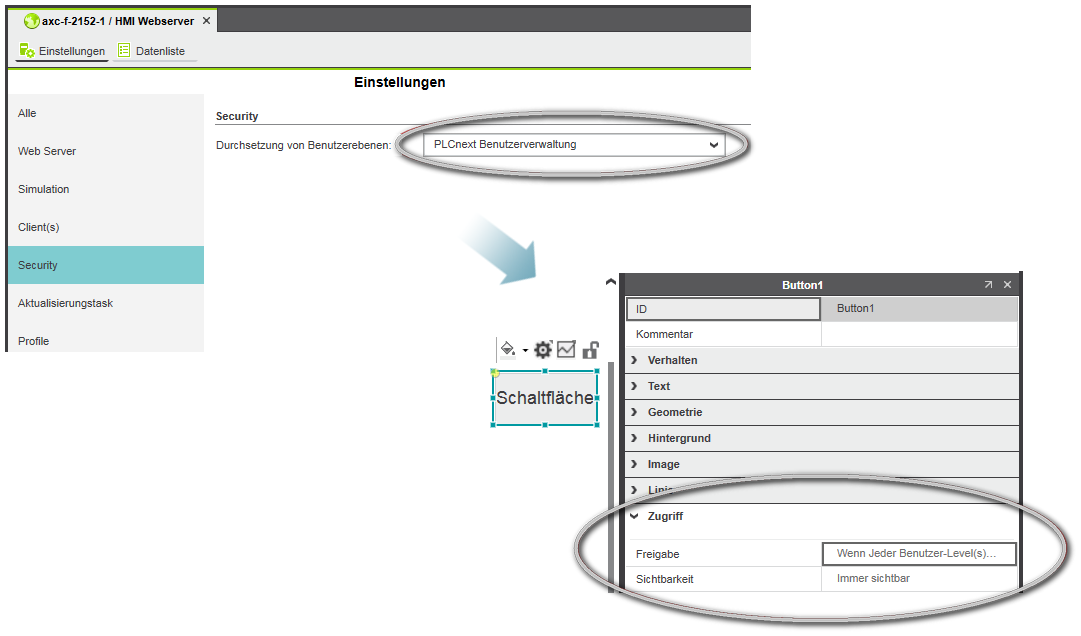Enabling Security for HMI in the Project
By default, security for HMI is enabled in the PLCnext Engineer project. This means, all HMI pages and objects are not available to users when running the HMI application on the controller. In order to disable security for HMI, the 'Enforcement of user levels' parameter available on the 'HMI Webserver | Settings' editor must be changed from 'PLCnext user management' to 'None'.
When security for HMI is enabled ('Enforcement of user levels' = 'PLCnext user management'), the settings for the availability of an HMI page and the access rights for an HMI object are configurable in the page's/object's properties window. For an HMI object, for example, the 'Access' category is available as shown in the following example.
 Enabling security for HMI in the PLCnext Engineer project
Enabling security for HMI in the PLCnext Engineer project
| Further Info
For details on enforcing access rights, see the topic "Enforcing Access Rights to HMI Pages/HMI Objects". |