Rename a NOLD/SNOLD code section (network)
Each code network in NOLD and SNOLD is considered as section which is bordered at the top by a horizontal bar. Within the horizontal section bar, a network label is defined which identifies the network. In NOLD, the network label is used as jump label.
In SNOLD, jumps to network labels are only supported with the FVL language profile.
A newly inserted code section gets the default name Code_Networkn where n is a consecutive number.
If a POU consists of several code worksheets, Codex_Networkn is used as default network label, where x specifies the code worksheet number in the POU.
To edit the network label, first left-click the section bar and then click the  in-place button. The 'Edit Object' command is also available in the context menu.
in-place button. The 'Edit Object' command is also available in the context menu.
| Note
The network label is used as jump label in NOLD. If you modify a network label, you have to edit the related jumps accordingly. Affected jumps are marked red in the code. Example: 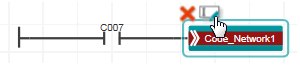 |
The section bar also includes an optional comment. It can be edited in the same way as the network label via the context menu or the in-place toolbar button.
 Background information
Background information
