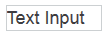 | The text input object is used to display and write a text or a number dynamically. Clicking on the object inside the browser allows to modify the value and write it back to the controller by pressing <Enter>.The default text is entered under the 'Text' category or directly in the HMI page by double-clicking the object and typing the text. The format of the text such as the font properties, text alignment, text color, etc. is edited under the 'Text' category via the 'Format' property. Left-clicking the 'Format' entry shows the individual properties.If the 'Text' dynamic is set for the object, the static 'Text' setting on the standard tab in the properties window is ignored. |