Importing IODD Files
Each IO-Link device has an IODD file (IO Device Description file). This file (XML file) includes a device description and parameter information on the IO-Link device, including manufacturer, order number, function, etc. The structure of the IODD file is defined by the IO-Link specification IEC 61131-9 and is identical for all devices from all manufacturers.
PLCnext Engineer allows the import of IODD files for IO-Link devices and use of the devices for the integration into the IO-Link system. Importing the IODD file simplifies the modification of the IO-Link device parameters and linking the process data of the device.
| Note
PLCnext Engineer only supports IO-Link devices that comply with version 1.1 of the IO-Link specification. |
| Note
The import of IODD files containing multiple device variants is supported. |
To import IODD files, proceed as follows:
- Select 'File > Import > Import IODD File(s)'.
- In the file open dialog, select one or several IODD files you want to import and click 'Open'.If the IODD file contains several device variants or you have previously imported the same IODD file, an 'Import' dialog appears. The dialog shows every device variant contained in the selected IODD file as a single entry. Additionally the device version used in the IODD file and, if already imported, the device version used in the project is shown. For each device variant to be imported, activate the corresponding checkbox in the 'Import' column. To select/deselect all checkboxes, select the corresponding command from the context menu of the 'Import' column. Click on 'OK' to import the selected variants. The corresponding devices and their variants, if selected, are added to the 'Local > Devices > IODD' folder under the 'Network' category in the COMPONENTS area (observe the following note). A desktop notification and the Project Log in the MESSAGES window informs you if the import was successful or if there were any errors.
Note
There are always two device types added to the COMPONENTS area when importing an IODD file: one device under the Axioline F subfolder and one device under der Profinet subfolder. The reason for this is because the different network protocols (Profinet and Axioline) have different mechanisms for IO-Link integration. However, when assigning IO-Link devices to the master ports using the master's 'Submodule List' editor, the Role Picker only provides the devices for selection that match the corresponding network protocol.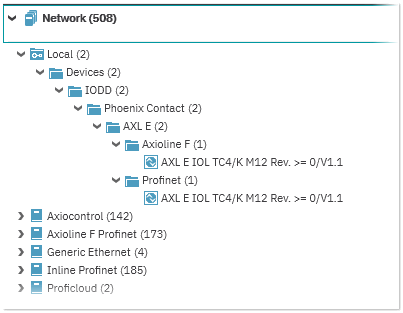
| Further Info
See the topic "IO-Link Configuration for Axioline and Profinet" for details on the configuration of the IO-Link system. |