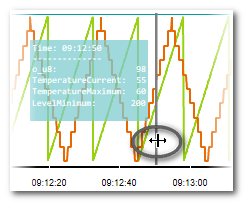Viewing Detail Values
As soon as values have been recorded, you can display a popup that shows the exact variable values at the current point in time. This examination is possible while the recording is stopped.
Note
The format of the time values displayed in the popup depends on the time-axis label activated in the LOGIC ANALYZER toolbar. Using the following toolbar buttons, you can display the time values as absolute or relative time values or as number of samples collected from the start of recording.
 |
- Click the following button on the LOGIC ANALYZER toolbar to show the value popup:

- To change the point in time drag the vertical cursor line.
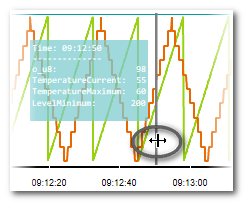
- If desired, you can move the value popup using the mouse from its default position at the top of the timeline.