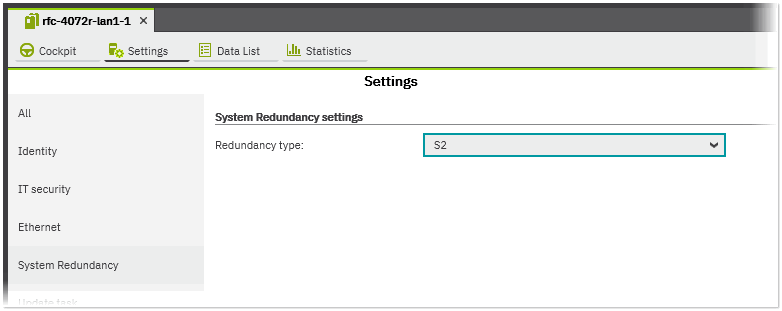Configuring a Redundant Control System
| Note
This topic and its subtopics only describes the configuration and programming of a redundant control system built up with two controllers of, for example, type RFC 4072R (hereafter referred to as controller) in PLCnext Engineer. For details about the hardware description, how to operate the controller for startup etc., see the related documents provided for the controller. |
| Note
In PLCnext Engineer only one redundant controller (the PRIMARY controller) is visible in the project (PLANT). After you have successfully compiled and sent the project to the PRIMARY controller, the BACKUP controller is synchronized by the PRIMARY controller, i.e., the project is automatically transferred from the PRIMARY to the BACKUP controller. |
General information on redundant control systems
PLCnext Engineer supports the configuration of a redundant control system. The redundant control system is built up with two identical controllers connected via fibre optics or Ethernet cable (for example S2 Profinet System Redundancy using RFC 4072R controller types). The connected controllers are synchronized using the built-in synchronization interface (synchronization connection).
To ensure the synchronization of the data between the controllers, the redundancy types has to be assigned to the two controllers prior to commissioning. One controller has to be assigned the redundancy type FIRST and the other controller the redundancy type SECOND (setting the redundancy type is done via the controller's display; see the user manual for details). Once assigned, the redundancy type does not change during operation.
During initial startup the redundancy role PRIMARY is automatically assigned to the controller with the redundancy type FIRST and the redundancy role BACKUP to the controller with the redundancy type SECOND. The redundancy role determines which of the two controllers controls the process. (The redundancy role of the controller may change during operation or can be manually switched via PLCnext Engineer; see below.) You only have to program and configure the PRIMARY controller in PLCnext Engineer. The BACKUP controller is started up and configured automatically.
Before each cycle, the PRIMARY controller transfers the data to be synchronized to the BACKUP controller. If one controller fails, for example due to a power failure or processor error, the other controller takes over immediately all functions of the controller ensuring smooth operation.
Click the following links to get further information on the configuration of a Redundant Control System:
Example: S2 Profinet System redundancy with RFC 4072R
The RFC 4072R supports Profinet System Redundancy S2. The redundancy function is enabled by default in the 'System Redundancy' category in the controller's 'Settings' editor and cannot be disabled.
| Note
The Profinet controller function of the RFC 4072R is available at the LAN1 interface. It is mandatory to assign a valid IP address to this interface in order to enable communication with the Profinet network. |
| Further Info
For a detailed description of the System Redundancy and how to configure your Profinet network/hardware, see the topic "Profinet System Redundancy (SR)". |