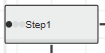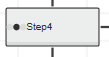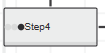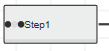Step in SFC
Steps are basic elements of SFC networks. One or more action blocks can be associated to a step.
The state of a step can either be active or inactive. Active means that the step is actually processed by the controller. The action associated to the step is executed. If a step becomes inactive, the action is executed once again. A step without associated action blocks is waiting for a succeeding condition to become true.
Steps are associated with its preceding and succeeding transitions via direct links which are represented as lines. The name of the step is indicated in the rectangle which symbolizes a step in the free graphic editor.
| Note
Step names must be unique within all SFC charts, i.e., between all SFC code worksheets of the SFC POU where they are used. |
Several types of steps can be used.
| Note
While the SFC chart is in halt mode, a particular step can be activated/deactivated via the SFC function block parameters STEP_ID and ACTIVATE_STEP/DEACTIVATE_STEP. See section "Input parameters" in topic "SFC Parameters, Operating Modes and Data Types" for details. |
Interlocks can be added to steps.