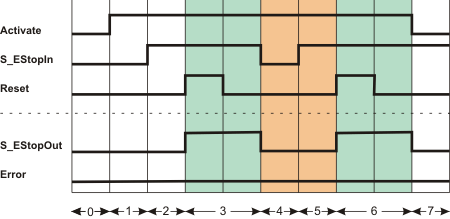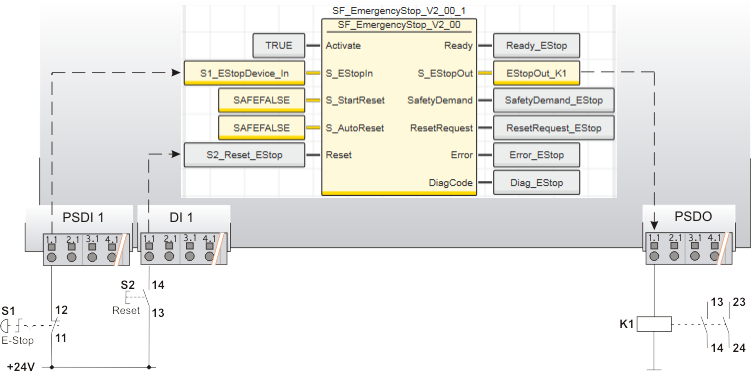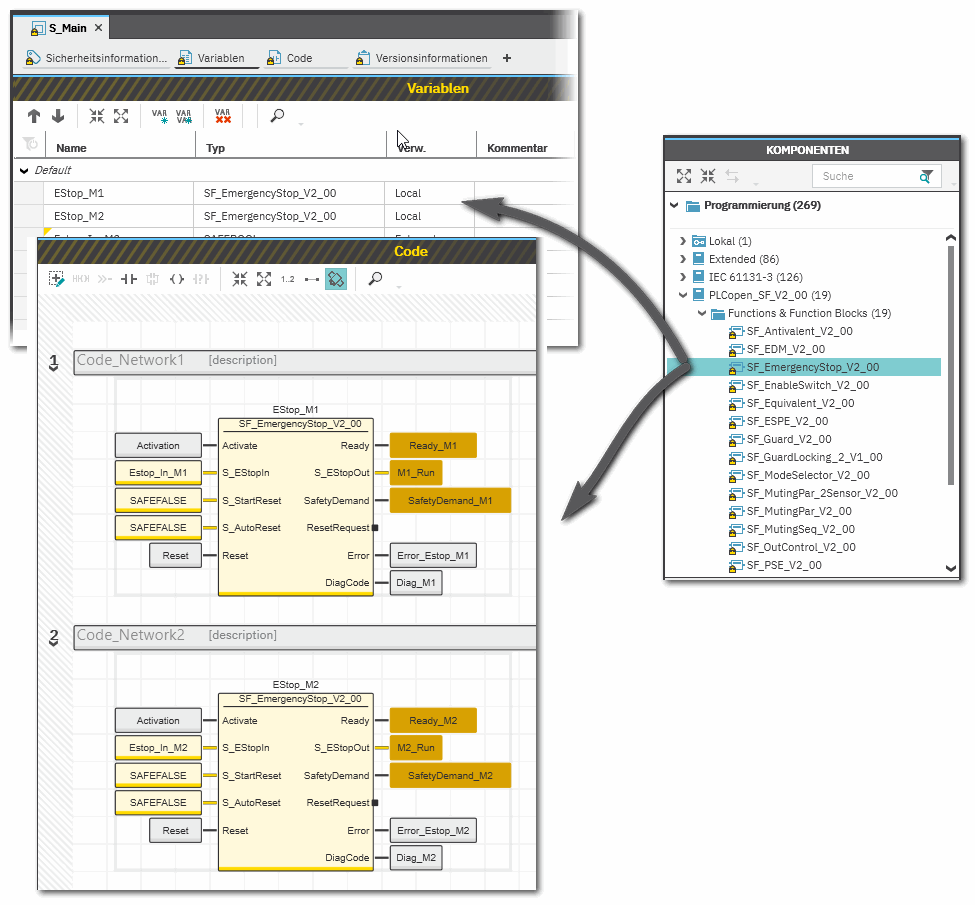SF_EmergencyStop
Help version 2.0 / Issue date: 2024.03
The following description is valid for the function block SF_EmergencyStop_V2_0z, Version 2.0z (where z = 0 to 9).
|
Short Description
| The
safety-related
SF_EmergencyStop function block monitors the switching states of an emergency-stop control device. When the connected emergency-stop device is activated, the enable signal at output S_EStopOut becomes SAFEFALSE.
S_StartReset can be used to specify a
start-up inhibit and S_AutoReset can be used to specify a restart inhibit. |
|
Block Icon
| 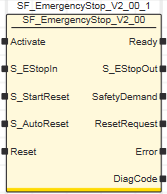 |
|
Inputs
|  Activate Activate
| Short description | Value |
State-controlled input for activating the function block. Data type: BOOL
Initial value: FALSE |
-
FALSE: Function block inactive.
-
TRUE: Function block activated.
|
Refer to the topic "Activate" for details.
 S_EStopIn S_EStopIn
| Short description | Value |
State-controlled input for the status of the emergency-stop control device.Data type: SAFEBOOL
Initial value: SAFEFALSE |
-
SAFEFALSE: Emergency-stop control device is activated
-
SAFETRUE: Emergency-stop control device is not activated
|
Refer to the topic "S_EStopIn" for details.
 S_StartReset S_StartReset
| Short description | Value |
State-controlled input for specifying the
start-up inhibit after the Sicherheitssteuerung has been started up or the function block has been activated.An active
start-up inhibit must be removed manually by means of a positive signal edge at the Reset input. A deactivated
start-up inhibit causes the S_EStopOut output to switch to SAFETRUE automatically when the function block is activated and the safety-related function is not requested.Data type: SAFEBOOL
Initial value: SAFEFALSE |
-
SAFEFALSE: With
start-up inhibit
-
SAFETRUE: Without
start-up inhibit
|
Non-conformance to safety function requirements
- Verify the impact of a deactivated start-up inhibit (S_StartReset = SAFETRUE) and/or restart inhibit (S_AutoReset = SAFETRUE) on your machine or process prior to implementation.
- Observe the regulations given by relevant sector standards regarding the start-up/restart inhibit.
- Verify that a suitable start-up inhibit is in place at another location or using other means.
|
Refer to the topic "S_StartReset" for details.
 S_AutoReset S_AutoReset
| Short description | Value |
State-controlled input for specifying the restart inhibit after the SAFETRUE signal has returned at the S_EStopIn input, i.e., after the previously activated emergency-stop control device has been deactivated again.An active restart inhibit must be removed manually by means of a positive signal edge at the Reset input. A deactivated restart inhibit causes the S_EStopOut output to switch to SAFETRUE automatically when the function block is activated and the safety-related function is no longer requested.Data type: SAFEBOOL
Initial value: SAFEFALSERefer to the warning below this table. |
-
SAFEFALSE: With restart inhibit
-
SAFETRUE: Without restart inhibit
|
Non-conformance to safety function requirements
- Verify the impact of a deactivated start-up inhibit (S_StartReset = SAFETRUE) and/or restart inhibit (S_AutoReset = SAFETRUE) on your machine or process prior to implementation.
- Observe the regulations given by relevant sector standards regarding the start-up/restart inhibit.
- Verify that a suitable start-up inhibit is in place at another location or using other means.
|
Refer to the topic "S_AutoReset" for details.
 Reset Reset
| Short description | Value |
Edge-triggered input for the reset signal:
- Resetting error messages when the cause of the error is no longer present.
- Manual resetting of an active start-up/restart inhibit (depending on which type(s) of inhibit the function block provides).
Data type: BOOL
Initial value: FALSE |
-
FALSE: Reset is not requested
- Edge FALSE > TRUE: Reset is requested
|
Hinweis
Resetting does not occur with a negative (falling) edge, as specified by standard EN ISO 13849-1, but with a positive (rising) edge.
To implement the reset with a falling edge (with regard to the mandatory acceptance procedure), use the function block SF_Reset. |
Resetting the function block by means of a positive signal edge at the Reset input can cause the S_EStopOut output to switch to SAFETRUE immediately (depending on the status of the other inputs).
Unintended start-up
- Include in your risk analysis the impact of the reset by means of a positive signal edge at the Reset input.
- Make certain that appropriate procedures and measures (according to applicable sector standards) have been established to help avoid hazardous situations when resetting.
- Do not enter the zone of operation when resetting.
- Ensure that no other persons can access the zone of operation when resetting.
- Use appropriate safety interlocks where personnel and/or equipment hazards exist.
|
Refer to the topic "Reset" for details.
|
|
Outputs
|  Ready Ready
| Short description | Value |
| Output for signaling "Function block activated/not activated".Data type: BOOL |
-
FALSE: Function block is not activated (Activate = FALSE) and all outputs of the function block are switched to FALSE/SAFEFALSE.
-
TRUE: Function block is activated (Activate = TRUE) and the output parameters represent the state of the safety-related function.
|
Refer to the topic "Ready" for details.
 S_EStopOut S_EStopOut
| Short description | Value |
| Output for enable signal of the function block.Data type: SAFEBOOL |
-
SAFEFALSE:
- Emergency-stop control device is activated
- or the function block is not activated
- or the
start-up/restart inhibit is active
- or the error message is present.
-
SAFETRUE:
- Emergency-stop control device is not activated
- and the function block is activated
- and the
start-up/restart inhibit is not active
- and no error message is present.
|
Refer to the topic "S_EStopOut" for details.
 SafetyDemand SafetyDemand
| Short description | Value |
Output for signaling "safety-related function requested".
This output displays whether the safety chain is interrupted and as a result, the attention of the operator is required. Data type: BOOL |
-
FALSE: Safety-related function is not requested.
-
TRUE: The safety-related function is requested.
|
Refer to the topic "SafetyDemand" for details.
 ResetRequest ResetRequest
| Short description | Value |
Output for signaling "reset is required".
This output indicates whether a reset by the operator is required. Data type: BOOL |
-
FALSE: No reset required.
-
TRUE: A reset is required:
- to remove an active start-up or restart inhibit (if available for this function block)
-
or to reset an error.
|
Refer to the topic "ResetRequest" for details.
 Error Error
| Short description | Value |
| Output for error message.Data type: BOOL |
-
FALSE: No error is present (that is to say, the FB is not in an error state) or the FB is not active.
-
TRUE: The function block has detected an error. The error state is shown at the DiagCode output.
|
Refer to the topic "Error" for details.
 DiagCode DiagCode
| Short description | Value |
| Output for diagnostic message.Data type: WORD | Diagnostic message of the function block.
The possible values are listed and described in the topic "Diagnostic codes". |
Refer to the topic "DiagCode" for details.
|
| Detailed information |  Signal sequence diagram Signal sequence diagram
This diagram relates to a typical emergency-stop function with an active
start-up inhibit and an active restart inhibit:
-
S_StartReset = SAFEFALSE: Start-up inhibit after the function block has been activated and the Sicherheitssteuerung has started up
-
S_AutoReset = SAFEFALSE: Restart inhibit after the connected emergency-stop control device has been deactivated (SAFETRUE signal returns at the S_EStopIn input)
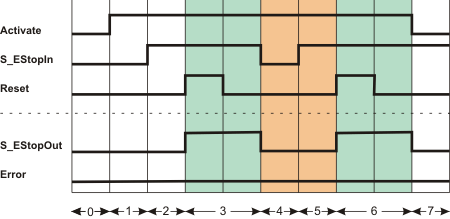
| 0 | The function block is not yet activated (Activate = FALSE). As a result, all outputs are FALSE or SAFEFALSE. |
| 1 | After the function block has been activated by Activate = TRUE, the
start-up inhibit is active at first. |
| 2 | The previously activated emergency-stop control device is deactivated (N/C contacts closed). The S_EStopOut output remains SAFEFALSE at first, as S_StartReset = SAFEFALSE prevents automatic
start-up. |
| 3 | Positive signal edge at the Reset input removes the
start-up inhibit, followed by normal operation. The S_EStopOut output becomes SAFETRUE. |
| 4 | Emergency-stop request. The control device is activated. The S_EStopOut output becomes SAFEFALSE. |
| 5 | The emergency-stop control device is deactivated again and the S_EStopOut output remains SAFEFALSE at first, as the restart inhibit has been specified by S_AutoReset = SAFEFALSE. |
| 6 | Positive signal edge at the Reset input removes the
start-up inhibit, followed by normal operation. The S_EStopOut output becomes SAFETRUE. |
| 7 | The function block activation is reset (Activate = FALSE), S_EStopOut output = SAFEFALSE. |
 Application example Application example
This example illustrates a single-channel connection of the N/C contact of an emergency-stop control device S1 with the
safety-related
SF_EmergencyStop function block. The emergency-stop control device is connected to input terminal 1.1 of the
safety-related input device PSDI with an ID of 1. In this example the following applies:
- The signal of the input terminal 1.1 of the
safety-related input device PSDI 1 is assigned to the global I/O variable S1_EStopDevice_In. This global I/O variable is connected to the S_EStopIn input of the function block for evaluation.
- The global I/O variable EStopOut_K1 is connected to output S_EStopOut of the function block. This global I/O variable has the 1.1 output terminal of the safety-related output device PSDO as address.
The function block is perpetually activated by the TRUE constant at the Activate input.
S_StartReset = SAFEFALSE specifies a
start-up inhibit after the Sicherheitssteuerung has been started up or the function block has been activated. Furthermore, S_AutoReset = SAFEFALSE specifies a restart inhibit of the function block after the emergency-stop control device has been deactivated, i.e., once the SAFETRUE signal has returned at the S_EStopIn input. Both inhibits are only removed when there is a positive signal edge at the Reset input.
To this end, the S2 reset button is connected to input 1.1 of the standard input device DI 1.
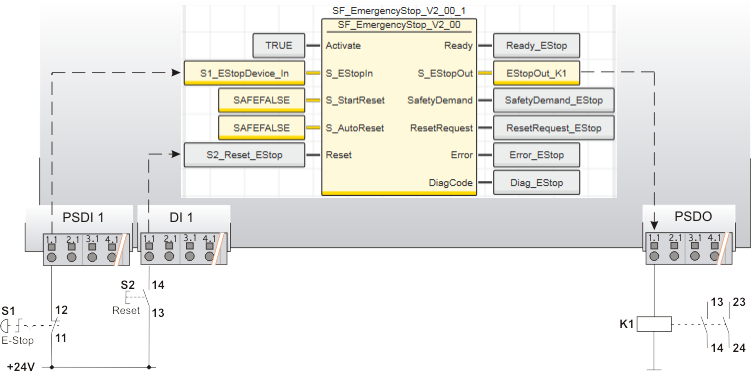
 Function block instantiation Function block instantiation
The IEC 61131-3 standard defines function block instantiation. Instantiation means, a function block is defined once and can be used (instantiated) several times. This applies to all standard and safety-related FBs (local POUs as well as firmware and user library FBs).
Why instantiation?
A function block has an internal memory where it stores its own processing data (local variables). As a consequence, the output values calculated by the FB depend on the internally stored values. The same input values applied to an FB instance do not necessarily deliver the same results in another FB instance.
Therefore, it is necessary to store the internal data of the FB to a separated memory area each time the function block is processed, i.e., for each FB instance. To uniquely identify each FB instance and to clearly separate its memory area, instance names are used. The instance name of a function block has to be declared in the 'Variables' table of the POU where the FB is going to be used.
The following applies:
- Function blocks can be instantiated in other function blocks or in program POUs. Calling FBs in function POUs is not possible.
- Functions are called without instantiation because they do not have an internal memory.
Safety-related and standard (non-safety-related) code is strictly distinguished in PLCnext Engineer. If a Safety PLC is included in your project, the following applies:
- Safety-related FBs can only be instantiated in safety-related POUs but not in standard (non-safety-related) POUs.
- User-defined standard FBs can only be instantiated in standard POUs. They cannot be called in safety-related POUs.
- Particular standard firmware FBs can be instantiated in both safety-related and standard POUs.
Hinweis
When inserting a standard FB into a safety-related SNOLD network, the rules for implicit type conversion (safety-related to standard) apply. |
 Example for the instantiation of a safety-related PLCopen function block Example for the instantiation of a safety-related PLCopen function block
The safety-related PLCopen function block 'SF_EmergencyStop_V2_00' was inserted into the project via a library. It is then available in the 'Programming' category of the COMPONENTS area. There is a folder with the same name as the library that provides the FBs for insertion into the safety-related code.
The FB is to be called twice in the code of the safety-related program 'S_Main' to evaluate the status of two safety-related emergency stop command devices. For each FB instance, an instance name is declared in the 'Variables' table of the calling program: EStop_M1 and EStop_M2. The FB instances have been inserted into the code worksheet, each instance with different variables connected to its input and output formal parameters.
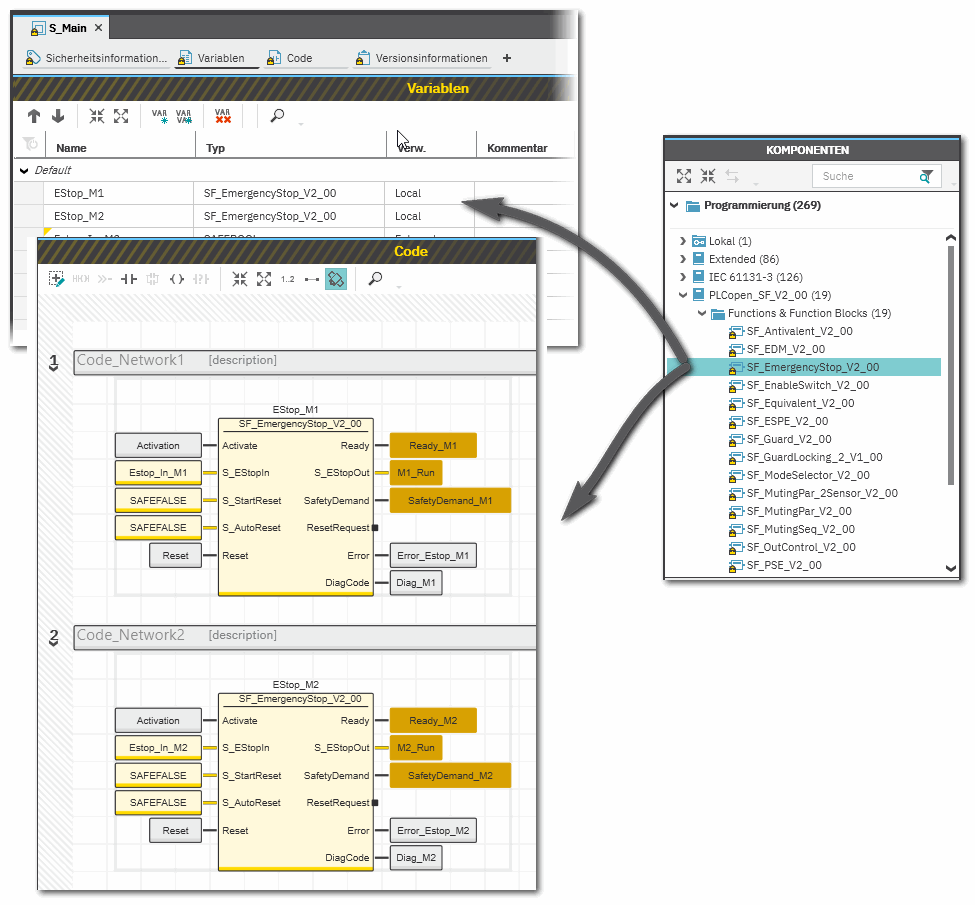
Additional information is available in the following sections:
|
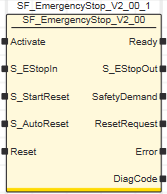
 Activate
Activate
 S_EStopIn
S_EStopIn
 S_StartReset
S_StartReset
 S_AutoReset
S_AutoReset
 Reset
Reset
 Ready
Ready
 S_EStopOut
S_EStopOut
 SafetyDemand
SafetyDemand
 ResetRequest
ResetRequest
 Error
Error
 DiagCode
DiagCode
 Signal sequence diagram
Signal sequence diagram
 Application example
Application example
 Function block instantiation
Function block instantiation