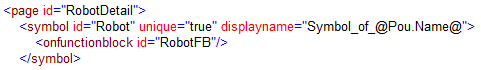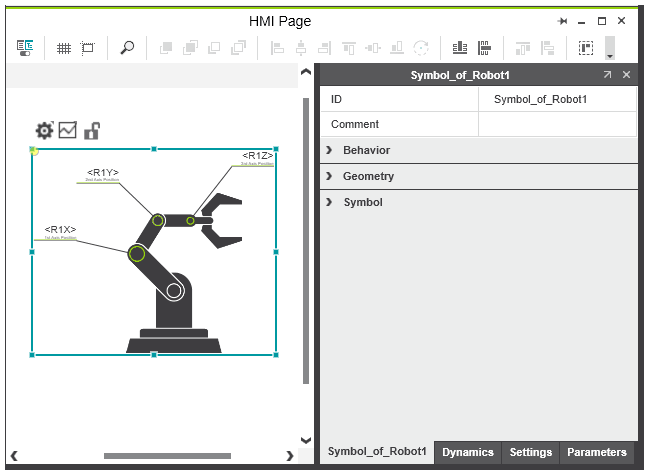Working with Placeholders
The configuration file supports several placeholders. The HMI Generator replaces the placeholders with the values referenced when executing the configuration file. Placeholders allow you to read properties of IEC code elements and use these properties for the generation of the HMI content.
Placeholders can be used in the following attributes:
- Attribute displayname of elements <page>, <group>, and <symbol>
- Attribute comment of element <symbol>
- Attribute value of element <data> (the data values are assigned to a <symbol>, <group>, or <page> element via the parent <dataset> element)
| Note
The placeholders must be enclosed in @. Case sensitivity is ignored. |
Example:
In this example, the object ID of the symbol created by the FB instance 'RobotFB' is set to 'Symbol_of_Robot1' where 'Robot1' is the name of the POU instance 'RobotFB' which triggers the creation of the symbol.
The following tables list the possible placeholders, the value which is read with the corresponding placeholder and the attributes where the placeholders can be used.
Placeholders to read the properties of the variable that triggers the creation:
| Placeholder | Reads the ... | Can be used in attribute ... |
|---|---|---|
| @Variable.Name@ | Name of the variable |
|
| @Variable.Comment@ | Comment of the variable | |
| @Variable.DataType@ | Data type of the variable |
Placeholders to read the properties of the POU instance that triggers the creation:
| Placeholder | Reads the ... | Can be used in attribute ... |
|---|---|---|
| @Pou.GroupName@ | Group name of the POU instance |
|
| @Pou.InstancePath@ | Instance path of the POU instance | |
| @Pou.name@ | Name of the POU instance | |
| @Pou.PouKind@ | "FunctionBlock" or "Program" | |
| @Pou.Comment@ | Comment of the POU instance for programs. Comment of the POU type for function blocks. | |
| @Pou.[xyz].Comment@ | Comment of a variable xyz (retrieved from the variable's type definition) | |
| @Pou.DataType@ | Data type of the POU instance |
Placeholders to read date and time values at the time of generating the HMI content:
| Placeholder | Reads the ... | Can be used in attribute ... |
|---|---|---|
| @DateTime.Year@ @DateTime.Month@ @DateTime.Day@ @DateTime.Hour@ @DateTime.Minute@ @DateTime.Second@ @DateTime.Millisecond@ | Parts of the date and time |
|
| @DateTime.DayOfYear@ | Day of the year | |
| @DateTime.DayOfWeek@ | Day of the week. Example: Sunday | |
| @DateTime@ | Date and time. Example: 03.02.2021 11:31:02 | |
| @DateTime.Date@ | Date with time shift. Example: 03.06.2021 12:00:00 |
Placeholders to read the properties of the generated HMI page instance:
| Placeholder | Reads the ... | Can be used in attribute ... | |
|---|---|---|---|
| @Page.Name@ | Name of the HMI page instance
|
|
Placeholders to read the properties of the generated HMI symbol instance:
| Placeholder | Reads the ... | Can be used in attribute ... |
|---|---|---|
| @Symbol.Comment@ | Comment of the HMI symbol instance |
|
| @Symbol.Name@ | Name of the HMI symbol instance | |
| @Symbol.SymbolType.Name@ | Name of the type of the HMI symbol instance |
Placeholders to read the properties of the PLCnext Engineer project:
| Placeholder | Reads the ... | Can be used in attribute ... |
|---|---|---|
| @Project.ProjectTitle@ | Name of the current project |
|
Placeholders to read the properties of the generated HMI group instance:
| Placeholder | Reads the ... | Can be used in attribute ... |
|---|---|---|
| @Group.Name@ | Name of the HMI group instance | value of <data> assigned to a <group> |
| @Group.Comment@ | Comment of the HMI group instance |