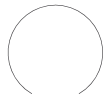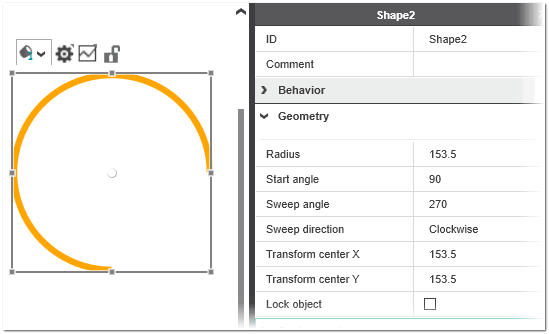Circular Arc
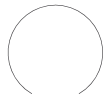 | Basic graphical object representing a circular arc. The stroke properties such as the line color, line width, dash style, etc. are adjustable.The circular arc with the given radius and transformation center begins at the specified start angle and is drawn following the perimeter of the arc, clockwise or counterclockwise, with the specified sweep angle.By linking the 'Sweep angle' dynamic of the object to a control variable, the sweep angle of the arc can be animated according to the variable value. |
The 'Geometry' category on the properties tab provides the object-specific properties:
| Property | Description |
| Radius | Radius of the circular arc (must be positive). Default is 75. |
| Start angle | Start angle of the circular arc, in degrees, relative to the x-axis. Default is 120. |
| Sweep angle | Size of the sweep angle of the circular arc, in degrees, measured clockwise or counterclockwise (see the following property) from the horizontal. Default is 300.If a sweep angle greater than 360 is specified, the entire arc is drawn.For example, if the start angle is 90 and the sweep angle is 270, the arc will be drawn from 90 to 270 degrees.
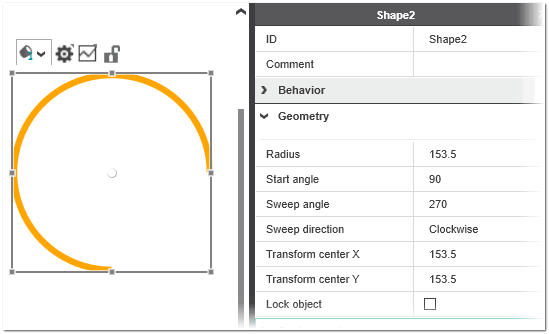 |
| Sweep direction | Sweep direction of the circular arc beginning from the starting point (start angle). Clockwise - arc is swept clockwise. Counterclockwise - arc is swept counterclockwise. |
| Transformation center X | Specifies the x-coordinate of the center point of the circular arc. Default is 75. |
| Transformation center Y | Specifies the y-coordinate of the center point of the circular arc. Default is 75. |