Configuring SNMP in the Profinet Network
For Profinet devices for which the SNMP access can be restricted (whether this is possible is defined in the device description / GSDML file) you can enable the SNMP (Simple Network Management Protocol) access and configure the SNMP settings such as the access level and community string. The SNMP settings are later written as startup parameters to the device.
The configuration of the SNMP can be done in the 'Settings' editor of the following PLANT nodes:
- Profinet I/O controller (master) under the 'SNMP Adjust' category. The SNMP parameters configured here are used as global settings for the entire Profinet I/O system (Profinet master and underlaid device submodule interfaces; see the following note).
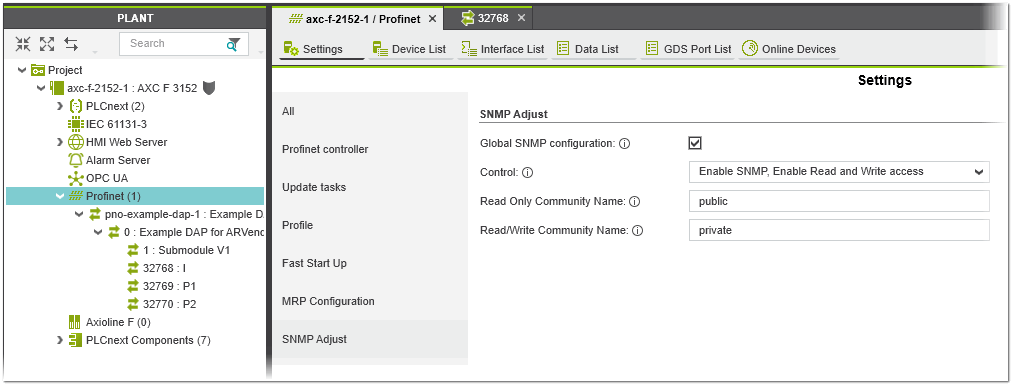
- Interface node of the Profinet device under the 'SNMP Adjust' category (individual SNMP configuration for the submodule interface; only visible if 'Global SNMP configuration' for the Profinet master is disabled; see above).
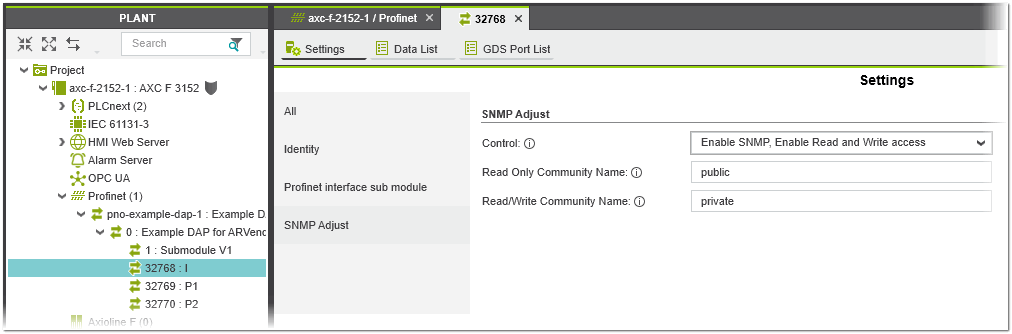
| Note
If SNMP access is enabled for the Profinet master in the 'Settings' editor of the master ('Global SNMP configuration' checkbox is activated), the configured parameter values are used for all underlaid Profinet submodule interfaces. The 'SNMP Adjust' category is not visible for any of the underlaid interfaces. |
| Note
The 'SNMP Adjust' category is device-dependent and read from the device description / GSDML file. |
In the 'SNMP Adjust' category of the Profinet I/O master or the Profinet submodule interface, configure the following SNMP parameters:
| Parameter | Description |
|---|---|
| 'Control' | Specifies the SNMP access level. The following options are available:
|
| 'Read Only Community Name' | Mandatory community string for the read access to the device (default string: 'public'). The read community string must match the community string of the communication partner. Empty community strings are not allowed.
 Background Background
|
| 'Read/Write Community Name' | Mandatory community string for the read/write access to the device (default string: 'private'). The read/write community string must match the community string of the communication partner. Empty community strings are not allowed. |