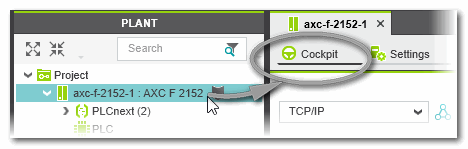Setting the Real-time Clock on the Controller
| Note
This feature may not be available for all controller types. |
Set the real-time clock in the Cockpit
To set the real-time clock on the controller to the current system time of your computer, proceed as follows:
Set the real-time clock via 'Online Parameters' editor
The 'Online Parameters' editor is available for PLCnext Technology controller types. The parameters contained in this editor are defined in the device description file. The editor allows to read parameter values from and write values to the device.
- Connect to the controller and login with a suitable user role. It is not necessary to switch to debug mode.
- Double-click the 'PLCnext' node.
In the editors area, open the 'Online Parameters' editor and select the 'Real time clock' category. - Edit the time-related data.
- Click the
icon on the toolbar to write the modified values to the device and apply them.