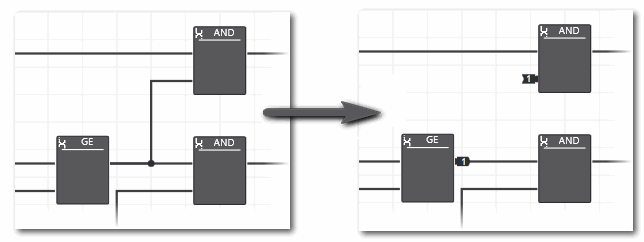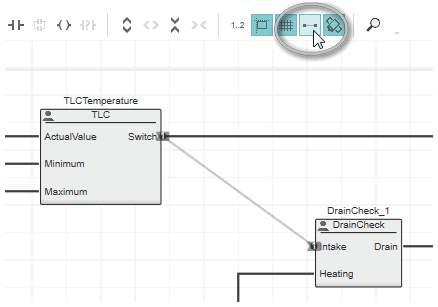Toggling Line vs. Connector Display
You can toggle the display of connection lines and auto-connectors. When drawing a connection line, the editor performs auto-routing: the editor finds the best route between objects and automatically changes the routing when moving these objects. If auto-routing is not possible, auto-connectors are used instead of connection lines.
Auto-connectors are represented by black connector symbols labeled with a number. Auto-connectors with the same number belong together and substitute one connection line. In the following example, the connection line between the output of the GE function and the input of the upper AND function are represented by auto-connectors.
To toggle the display between connection line and auto-connectors, right-click the connection point of the object which connection line is to be represented by auto-connectors and select 'Toggle Connection / Connector' from the context menu.
When auto-connectors are available in your network, you can:
In safety-related SNOLD worksheets, the auto-connector icons are also black but the shown line may be yellow depending on its data type (safety-related or standard).