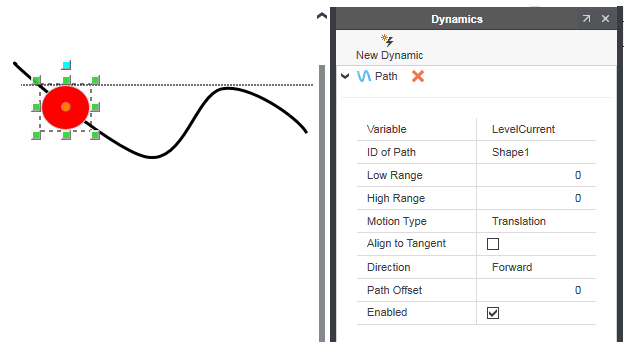'Path' Dynamic
The 'Path' dynamic moves the object along an associated path object in the page depending on the value of the numeric variable assigned to the linked HMI tag or the evaluation result of the expression.
The path object that the dynamized object follows is specified with the 'ID of Path' property. Clicking the property field opens the drop-down list containing all path objects available on the HMI page.
In the following example, the circle object follows the path object 'Shape1'.
The start and end position (low and high range), the motion type (translation or rotation), the direction, etc. for the object moving along the path can be set.
| Note
For objects, that have a 'Path' dynamic assigned, an 'Action on Drag' action can be added. This allows, for example, to drag the needle/pointer associated with a linear/radial gauge scale. |