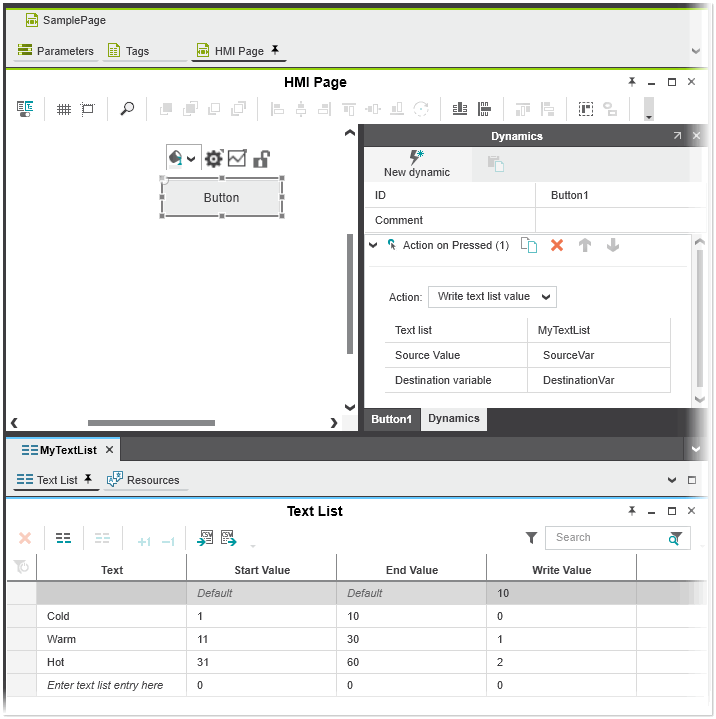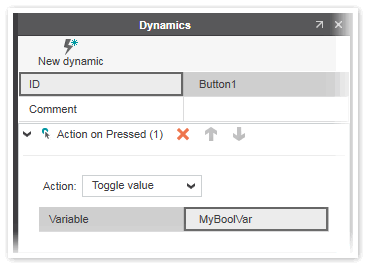'Action on Pressed' / 'Action on Released' Dynamics
The 'Action on Pressed' dynamic with the selected action is triggered when the user clicks the object with the left mouse button or presses <Enter>.
The 'Action on Released' dynamic with the selected action is triggered when the user releases the object or the object loses the focus (for example, the user releases the mouse button which has been pressed down before). For both dynamics, the following actions are available:
| Action | Description |
|---|---|
| Toggle value | Toggles the Boolean variable assigned to the selected HMI tag. |
| Increment value | Increments the variable value assigned to the selected HMI tag by the value set for the 'Step' (positive or negative value). |
| Write value | Writes the value set in the 'Source Constant' field to the variable selected in the 'Destination Variable' field. |
| Write text list value | Writes the 'Write Value' of an entry in the selected text list to the variable selected in the 'Destination Variable' field depending on the value (constant, variable, expression, ...) entered in the 'Source Value' field. The 'Text list' drop-down list contains all text lists configured in your project.
 Example Example
|
| Write image list value | Writes the 'Write Value' of an entry in the selected image list to the variable selected in the 'Destination Variable' field depending on the value (constant, variable, expression, ...) entered in the 'Source Value' field. The 'Image list' drop-down list contains all image lists configured in your project (see also the example above). |
| Bring to top | Moves the object selected from the 'Target' list box to the top of the page. The 'Target' list box contains a list of all IDs of the objects that are added to the current page. |