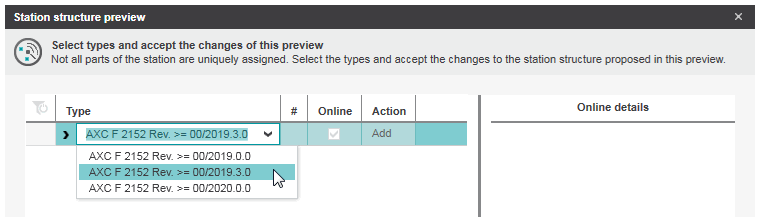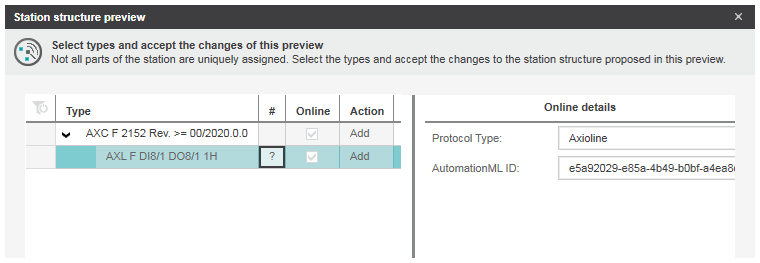Importing/Exporting AutomationML APC Files
AutomationML (Automation Markup Language) is a vendor-independent XML-based data format which allows to exchange engineering data between engineering systems. For additional information on AutomationML, see www.automationml.org.
The AutomationML APC file (APC = Automation Project Configuration; describes the data model for the data exchange with ECAD systems) stores the engineering information such as the bus structure including the hardware configuration (configured controller, devices, modules, etc.) with the connected variables. PLCnext Engineer supports the import and export of these AML APC files, thus allowing to exchange data between an ECAD system and PLCnext Engineer.
AutomationML APC import
You can import an AML APC file into an existing project and merge the content of the AML APC file into the opened project. When importing the data, the following applies:
- If a device cannot be identified uniquely, a dialog appears where you can select an alternative device from the list of devices available in the default or referenced libraries. If you select an alternative device, the device specified in the AML APC file is replaced by the alternative device and inserted into the PLANT (see the import procedure below for a description of the dialog).
- If a project device and the AML device have the same device ID, but a different type, the project device is replaced by a device from the default or referenced libraries matching the device type in the AML APC file. This applies also, if only the device version differs.
If the AML APC file contains no version information, but the type doesn't differ then the project device is kept. - If there is no device with the same device ID as the project device in the AML APC file, the project device is removed. The removed devices will be added to the RECYCLE BIN (if enabled in the 'Extras > Options' dialog under the 'Tool | Recycle Bin' category).
- A device in the AML APC file, for which no matching device can be found in the project, is added to the project (provided that the device is available in the default or standard libraries).
- The AML TagTable (contains information on the variables, data types of the variables, etc.) is imported to the 'Default' group in the Data List of the controller node. The name, data type, and, if available, the comment as defined in the TagTable are transferred to the corresponding column in the Data List table. When importing, the IDs of the variables in the project and the variables in the AML APC file are compared. Here, the following applies:
- If the AML tag is linked to a channel (represents the process data item), the variable created from this tag is connected to the process data item (derived from the channel) in the Data List.
- If a variable in the project is connected to another process data item in the AML APC file, this connection is removed and the variable will be connected to the process data item defined in the AML APC file.
- A variable in the project that is not defined in the AML APC file is kept.
- If a variable in the project has the same name as a variable in the AML APC file, but a different variable ID, a new variable with the same name is added to the Data List. As variables names must be unique within their scope, an error is reported in the Error List. You must rename the variable to fix the error.
- If a string property is available in multiple languages in the AML APC file, the string for the current PLCnext Engineer user interface language is imported, otherwise the default string is imported.
| Note
The import of the AML APC file fails if the AML APC file contains no compatible devices contained in the default or referenced libraries or the AML APC file is invalid. |
AutomationML APC export
You can export your project to an AML APC file to provide the data to other programming systems. The 'Export' command creates the AML APC file based on your project topology (PLANT structure).
The following information is exported to the AML APC file:
- PLANT structure with subordinated devices.
- The name of the device in the AML APC file is exported from the 'AML APC station name' property of the controller (indicated in the controller's 'Settings' editor under the 'Identity' group).
- Variables with assigned process data items.The variables and the assigned process data items from the controller's Data List are exported. For each variable a tag is created in the TagTable in the AML APC file. The tag name equals the name of the variable. For each variable, the data type and comment settings are transferred to the AML APC file.
 Import an AutomationML file to an opened project
Import an AutomationML file to an opened project