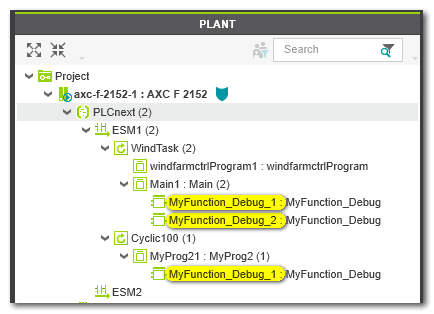Extended Debugging: Functions, Methods and SFC Actions/Transitions
The Cockpit provides toolbar buttons for activating extended debug features. Clicking the button 'Debug Functions' allows debugging of functions, methods, inline transitions and actions:
If selected, additional code is generated and executed which then supports these debug operations. Even forcing/overwriting and the use of breakpoints is possible while the option is activated.
| Note
The Debug Function mode requires additional code that must be generated by the compiler. Therefore,
|
|
WARNING
|
Unintended machine operation
|
When switching to the extended debug mode 'Debug Functions', the PLANT shows the following: Each call of a function is visible as separate instance node (named 'functionname_Debug') under the respective program or FB instance node.
Example:
| Note
Deactivate this extended debugging feature for normal operation, i.e., after debugging. |