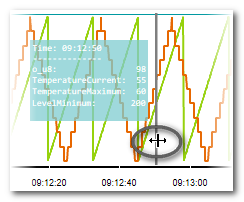Using the LOGIC ANALYZER
Prerequisites for using the LOGIC ANALYZER
The following prerequisites for using the LOGIC ANALYZER must be fulfilled:
- The controller must be in running state, and
- the debug mode has to be active in PLCnext Engineer (PLCnext Engineer is attached to the running application).
Steps for using the LOGIC ANALYZER
 Step 1: add/remove variables to/from the LOGIC ANALYZER subscription list
Step 1: add/remove variables to/from the LOGIC ANALYZER subscription list
 Step 2: define the recording settings
Step 2: define the recording settings
 Step 3: start/stop the recording session
Step 3: start/stop the recording session
 Step 4 (optional): pause/resume the visualization update
Step 4 (optional): pause/resume the visualization update
 Step 5 (optional): adapt the visualization display
Step 5 (optional): adapt the visualization display
 Step 6 (optional): export values to a csv file
Step 6 (optional): export values to a csv file
Examine the recorded values
As soon as values have been recorded, you can display a popup that shows the exact variable values at the current point in time. This examination is possible while the recording is stopped.
| Further Info
For details on the toolbar icons, see the topic "LOGIC ANALYZER Toolbar". |