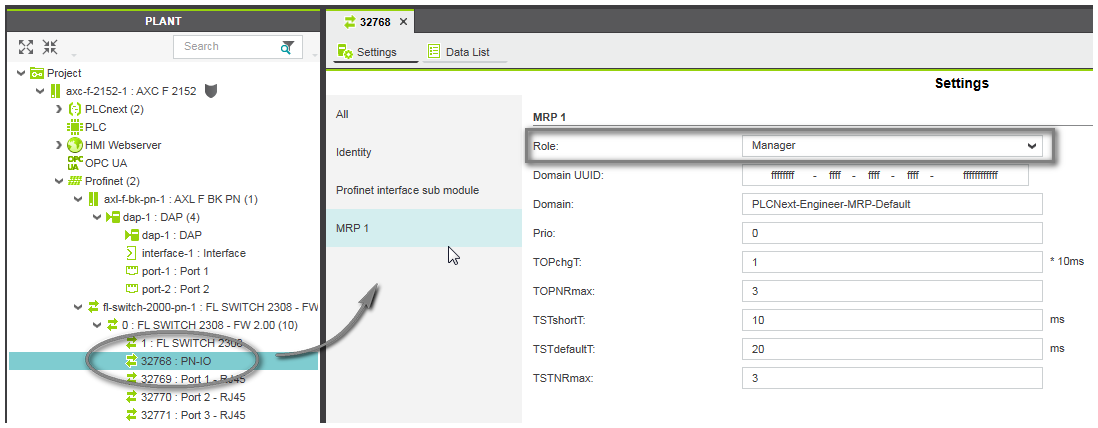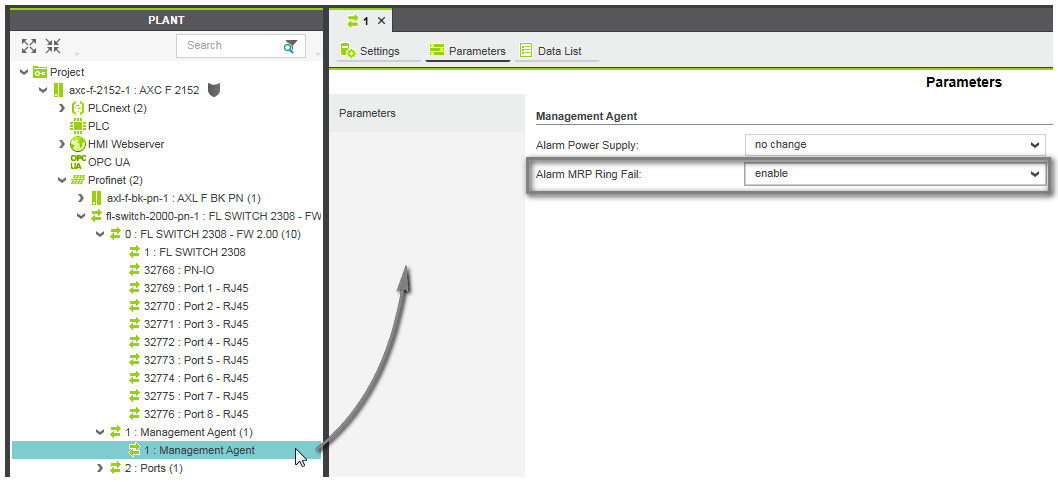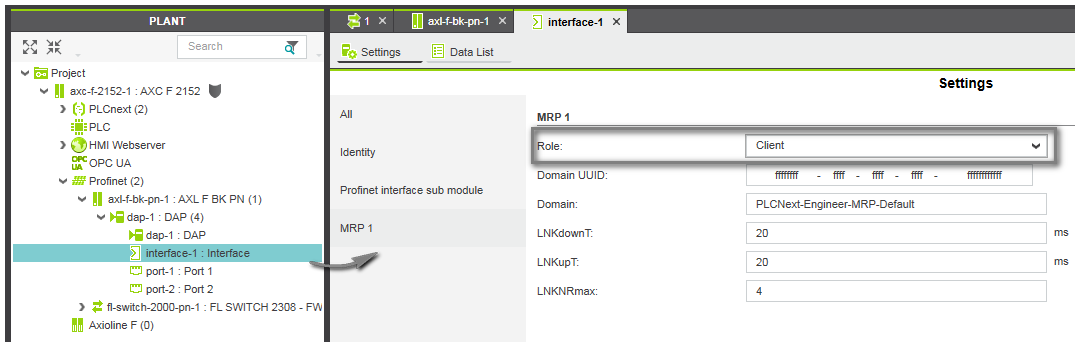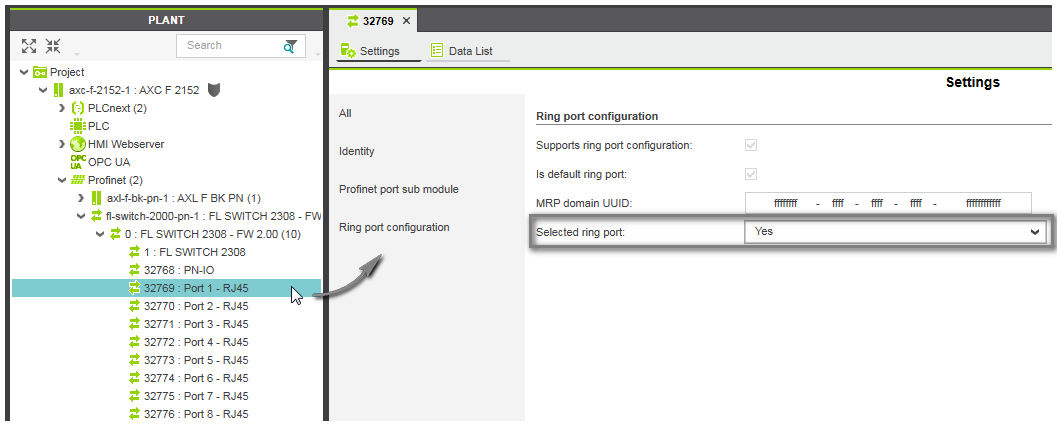Profinet Media Redundancy Protocol (MRP)
This topic contains the following sections:
- Basic functionality
- Configuring MRP
- Step 1: Configuring the MRP Manager
- Step 2: Configuring the MRP Clients
- Step 3: Defining the ring ports
Basic functionality
Media Redundancy Protocol
(MRP) is a data network protocol that is supported by all Profinet capable devices. The protocol allows to configure the network in a ring topology (MRP ring). One MRP ring is considered as MRP domain.
Therefore, only devices that provide at least two ports can be included an MRP ring. For devices with more than two ports, you must configure which ports are used as ring ports to establish the daisy chaining (see procedure).
| Note
A Profinet ring topology is only allowed if MRP is used. |
Exactly one Profinet device in the MRP ring has to be configured as Media Redundancy Manager (MRM). All other devices in the ring are Media Redundancy Clients (MRCs).
The MRM monitors and controls the ring topology. For that purpose, it continuously sends a test frame around the MRP ring (in both directions). These test frames are forwarded via the ring ports of all MRCs. As long as the MRM receives the test frame at its other port, it considers the network connections to be intact. In this scenario, the MRM blocks one of its ring ports, and data packages are only transmitted into one ring direction (in order to avoid unnecessary data traffic). This is shown as no. 1 in the following figure, the blocked port is red.
Legend: R = ring port, nR = non-ring port, red = blocked ring port, green = port in forwarding mode.
Otherwise, if one ring section is interrupted (no. 2 in the figure above), the MRM cannot receive the test frames at both ports. It then informs the MRCs about the network error and activates its formerly blocked ring port. The MRP ring is considered as two line topologies and all MRCs remain connected to the MRM. It does not matter whether the interruption is caused by an network media error or an error in a network device which has a data relaying functionality.
After the network error has been removed and the ring topology is closed again, the MRM blocks its second ring port again and the "closed ring scenario" is valid again.
Configuring MRP
Configuring MRP in PLCnext Engineer is divided into the following steps:
- Step 1: Configuring the MRP Manager
- Step 2: Configuring the MRP Clients
- Step 3: Defining the desired ring ports
The following steps assume that you have added the devices being part of the MRP ring to the PLANT. In our example, the PLANT contains two devices: a managed Ethernet switch and a bus coupler for Profinet. The Ethernet switch will act as MRP manager and the bus coupler as MRP client in the MRP ring.
| Further Info
For detailed information on specific Profinet device parameters refer to the respective user manual provided with the device. |
Step 1: Configuring the MRP Manager
In an MRP ring, the role of the Media Redundancy Manager (MRM) is typically taken by a manageable Profinet switch device.
In PLCnext Engineer, the selection of the MRP role is done in the 'Settings' editor of the Interface node of the Profinet device under the 'MRP' category. In addition to the selection of the MRP role, the 'MRP' category provides all media redundancy parameters in order to configure the redundancy setup. Which parameters are available for configuration depends on the selection of the role.
- Open the 'Settings' editor of the device's Interface node by double-clicking the Interface node in the PLANT and select the 'MRP' category on the left in the editor.
- From the 'Role' list box, select the 'Manager' entry to configure the device as MRM in the network.
- Enter the 'Domain UUID' of the MRP domain (Universally Unique IDentifier). The UUID (string of 32 hexadecimal digits split into five groups separated by hyphens) identifies the MRP ring domain to which the device belongs.
Default value: FFFFFFFF-FFFF-FFFF-FFFF-FFFFFFFFFFFF (the default value is used on startup of the device if no other value is configured).Note
For a valid MRP ring, all ring participants and ring ports must have the same MRP domain UUID. - In the 'Domain' field, enter the MRP ring domain name to which the device belongs.
Further Info
For a description of the other MRP parameters, please refer to the respective user manual provided with the device. - If the MRM device supports alarm management, you can enable the diagnosis alarms as follows: Double-click the 'Management Agent' node of the device, open the 'Parameters' editor and select the 'Enable' entry from the 'Alarm MRP Ring Fail' list box.
Step 2: Configuring the MRP Clients
- In the 'Interface' PLANT node of the Profinet device which acts as MRP client, open the 'Settings' editor and set MRP 'Role' to 'Client'.
- Enter the 'Domain UUID' of the MRP domain.
Note
For a valid MRP ring, all ring participants and ring ports must have the same MRP domain UUID. - In the 'Domain' field, enter the MRP ring domain name to which the device belongs.
Repeat these steps for all Profinet devices being part of the MRP ring.Further Info
For a description of the other MRP parameters, please refer to the respective user manual provided with the device.
 Example: Bus coupler configured as ring client
Example: Bus coupler configured as ring client
Step 3: Defining the ring ports
Each device in the MRP ring must provide two ports to connect to the ring. In PLCnext Engineer, the port configuration is done in the 'Settings' editor of the 'Port' node of the device.
- Open the 'Settings' editor of the 'Port' node by double-clicking the node in the PLANT and select the 'Ring port configuration' category on the left in the editor.The 'Ring port configuration' category provides all media redundancy parameters in order to configure the ring port. The settings of the checkboxes 'Supports ring port configuration' (port is configurable as ring port or not) and 'Is default ring port' (port is ring port or not) are derived from the device description file and cannot be modified.
- Set the 'Selected ring port' field to 'Yes' to define the port as ring port.The field can only be modified if the network device provides more than two ports. For MRP-capable devices which provide only two ports, the 'Select ring port' field is greyed out and cannot be modified.
- Enter the 'Domain UUID' of the MRP domain.
Note
For a valid MRP ring, all ring participants and ring ports must have the same MRP domain UUID.
Repeat these steps for all Profinet devices being part of the MRP ring.