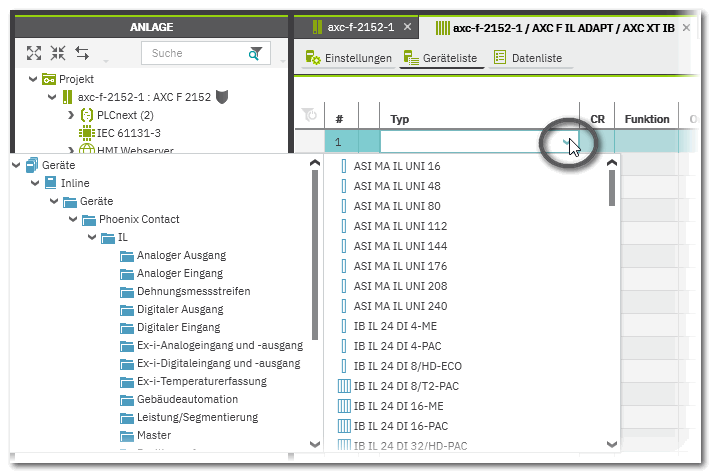INTERBUS Local Inline Station (AXC F IL ADAPT adapter terminal)
This topic contains the following sections:
- General information on the Inline adapter terminal
- Notes and Preconditions
- How to setup a right-alignable Inline adapter terminal in PLCnext Engineer
General information on the Inline adapter terminal
PLCnext controllers allow the connection of an Inline adapter terminal AXC F IL ADAPT to the right.
The right-alignable Inline adapter acts as INTERBUS Master and enables the setup of a local Inline station for PLCnext and to integrate INTERBUS IL devices.
The adapter allows to connect up to 63 INTERBUS local bus devices (IB IL xxx). It implements firmware services to carry out the configuration, parameterization, and diagnostics of INTERBUS. It provides diagnostic and status indicators.
| Further Info
A list of supported INTERBUS G4 services as well as details on the technical parameters and features can be found in the AXC F IL ADAPT device manual and data sheet. |
Notes and Preconditions
- The Inline adapter terminal must be aligned directly next to the controller.
- If the Inline adapter terminal is included in your project, no Axioline F modules can be connected.
- When selecting the Inline adapter terminal as hardware extension (see description below), it replaces the 'Axioline F' controller node in the PLANT. Axioline I/O modules that are already present under the 'Axioline F' node are removed and cannot be restored.
- Logical and physical INTERBUS components must be available in the project. If no INTERBUS Inline devices are provided in the 'Network' category (COMPONENTS), you have to add the 'Inline' library manually (context menu command 'Add Library...' on the 'Libraries' node in the COMPONENTS). See topic "Adding Libraries" for details.
How to setup a right-alignable Inline adapter terminal in PLCnext Engineer
- In the PLANT, double-click the controller node and open the 'Settings' editor (no. (1) in the example below).
- In the 'Settings' editor, select the 'Hardware extension' category (2).
- In the editor, open the 'Interbus' drop-down list and select 'AXC F IL Adapt' (3).The 'Axioline F' node in the PLANT is now replaced by the 'AXC F IL Adapt' node (4).
- Double-click the 'AXC F IL Adapt' node and open the 'Device List' editor. Add the required Inline modules using the Role Picker. This procedure is described in the topic "Inserting Devices/Modules in the Station Editor".

 Example...
Example...