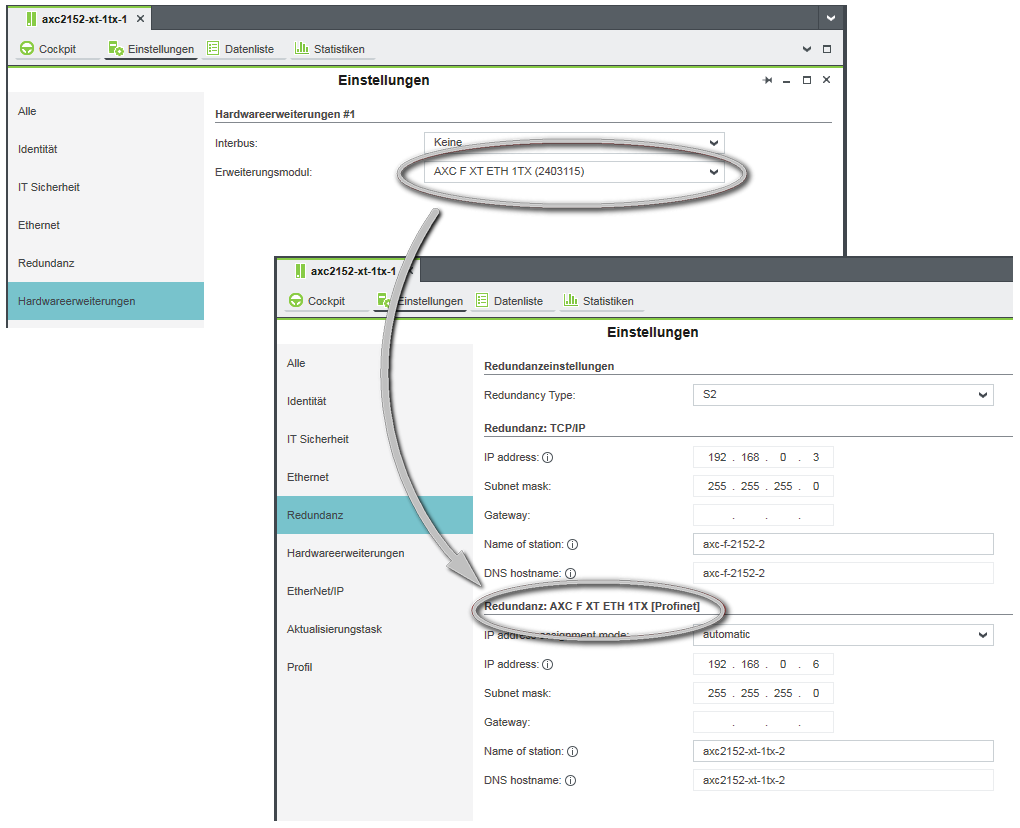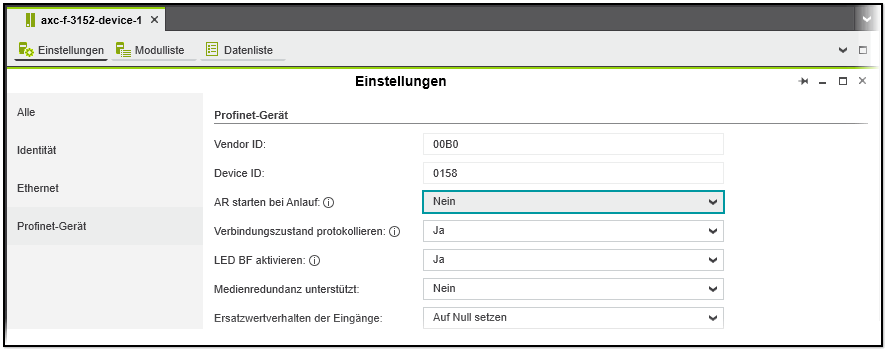Profinet System Redundancy (SR)
This topic contains the following sections:
- General information on Profinet System Redundancy (SR)
- Configuring Profinet redundancy and adding Profinet devices
- Using Applicative System Redundancy (ASR)
| Further Info
For details how to configure Profinet system redundancy using two RFC 4072R controllers, see the topic "Configuring a Redundant Control System". |
General information on Profinet System Redundancy (SR)
Profinet System Redundancy (SR) is realized by providing two redundant controllers in the same network. On both controllers identical application programs (projects) run. One of the controllers is the active controller (the primary controller) and the other controller is the standby controller (serves as backup controller). The primary controller controls the process. The redundancy role (primary or backup redundancy role) is specified by the application program. If the primary controller fails, the backup controller takes over the process control.
During normal operation (that is, as long as both controllers are available), the primary and the backup controller continuously synchronize data. By holding and processing identical application data, a seamless switchover and a short take over time is possible between the primary controller and the backup controller in case of malfunction of the primary controller. The data synchronization as well as the switchover of the redundancy role (from primary to backup controller), etc., is implemented in the application program.
The Profinet standard describes several types of System Redundancy (see respective Profinet literature). The PLCnext Technology controller system currently supports System Redundancy S2 (SR S2) according to the Profinet specification.
SR S2 requires two Profinet controllers and Profinet devices that provide at least one Network Access Point (single NAP). Both controllers use the same configuration data for accessing Profinet devices. They connect to the same submodule of the connected devices. This means that the controller is redundant but not the device access point.
Further expansion stages defined by the Profinet standard are SR R1 and R2. They require redundant NAPs in the devices and up to four application relations (communication connections). These types will be supported with a later PLCnext Technology version.
Configuring Profinet redundancy and adding Profinet devices
The following steps describe how to enable Profinet redundancy for the controller contained in the PLANT, how to configure the network settings of the redundant controller, and how to configure your Profinet network/hardware via the PLANT.
Note that there is only one controller visible in the PLANT (hereafter called PLANT controller) for which Profinet redundancy has to be enabled. The network settings for the redundant controller will be accessible when Profinet redundancy is enabled for the PLANT controller.
| Note
Both controllers in your network must be of the same type and have the same hardware configuration. |
- Double-click the controller in the PLANT and select the 'Settings' editor in the editors area.
- In the 'Settings editor, select the 'System Redundancy' category and choose 'S2' from the 'Redundancy Type' list box. (The 'System Redundancy' category is only available if Profinet redundancy is supported by the controller.)
Note
When switching to 'S2' redundancy mode, the 'Start AR on Startup' parameter for all Profinet devices instantiated in the PLANT is set to 'No' by default. The 'Start AR on Startup' parameter defines whether the Profinet controller establishes an application relationship (AR) when the Profinet device is started. For details, see the description of the "Applicative System Redundancy (ASR)" below.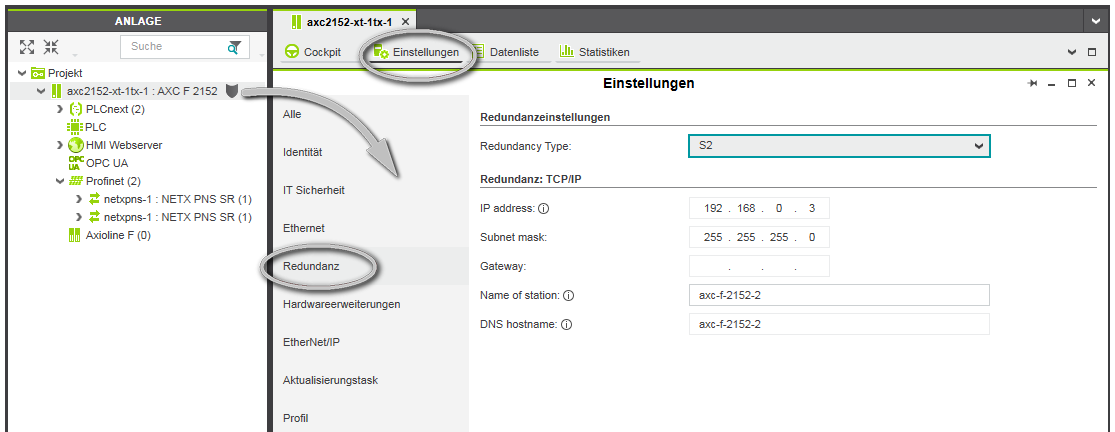 With enabled redundancy, one or several parameter groups labeled with 'System Redundancy: ...' for the second controller are visible in the 'Settings' editor (as shown in the example above). The number of parameter groups available depends on the hardware configuration of the controllers in your network. If your controllers are, for example, extended with an additional extension module, an additional parameter group is available (as shown in the following example).
With enabled redundancy, one or several parameter groups labeled with 'System Redundancy: ...' for the second controller are visible in the 'Settings' editor (as shown in the example above). The number of parameter groups available depends on the hardware configuration of the controllers in your network. If your controllers are, for example, extended with an additional extension module, an additional parameter group is available (as shown in the following example).
- Under the 'System Redundancy:...' group(s), specify the network settings for the second controller. The second controller provides the same parameters as the PLANT controller because both controllers are of the same type and have identical hardware configurations, as stated above.With the configured network settings, your project will be built, sent to the controllers and run on the controllers when executing the 'Write and Start' command in the controller 'Cockpit'. (The 'Write and Start' command has to be executed separately for the two controllers.)
- Adding and parameterizing Profinet devicesDouble-click the 'Profinet' node in the PLANT and select the 'Device List' editor in the editors area. Left-click into the 'Type' list box and use the role picker to select the desired device.
Note
Each Profinet device supporting Profinet system redundancy S2 has to contain the RT_InputOnBackupAR_Supported keyword in the GSDML file.Note
In the 'Device List', Profinet devices which support / do not support Profinet S2 redundancy can be added. By default, the 'Start AR on Startup' parameter for all Profinet devices instantiated in the PLANT is set to 'No' (see the description of the "Applicative System Redundancy (ASR)" below).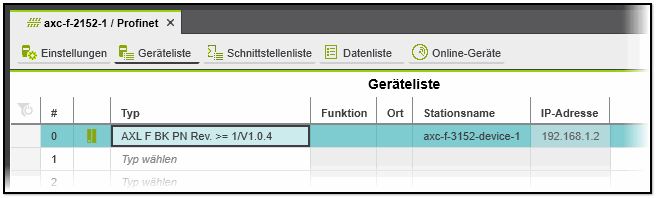 Parameterize the devices using the respective 'Settings' editors.
Parameterize the devices using the respective 'Settings' editors.
Using Applicative System Redundancy (ASR)
The Applicative System Redundancy (ASR) is based on the mechanism of the Profinet system redundancy. With ASR, the redundancy between the two controllers is handled using application function blocks provided by PLCnext Engineer instead of the firmware of the controllers.
Background: In a Profinet system, the Profinet controller starts immediately after startup or reconfiguration of the higher-level controller while the application program is not yet running. That means, the roles of the two controllers are in an undefined state on startup/reconfiguration, i.e., it is not determined which controller is the primary controller and which one is the backup controller. However, the access to the Profinet devices in the network require the defined role of each controller (e.g., the primary controller is responsible to parameterize the Profinet device).
To ensure that the Profinet devices will not start before the application program is initialized completely and successfully, the 'Start AR on startup' parameter is set to 'No' by default for all Profinet devices instantiated in the PLANT. (The startup parameter defines whether the Profinet controller establishes an application relationship (AR) when the Profinet device is started.) Once the initialization of the application program is completed, the Profinet devices can be started out of the application program using the function block AR_MGT.
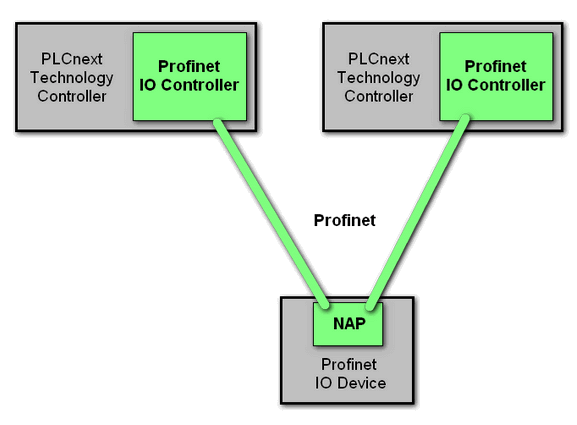
 Example: Controller with extension module
Example: Controller with extension module