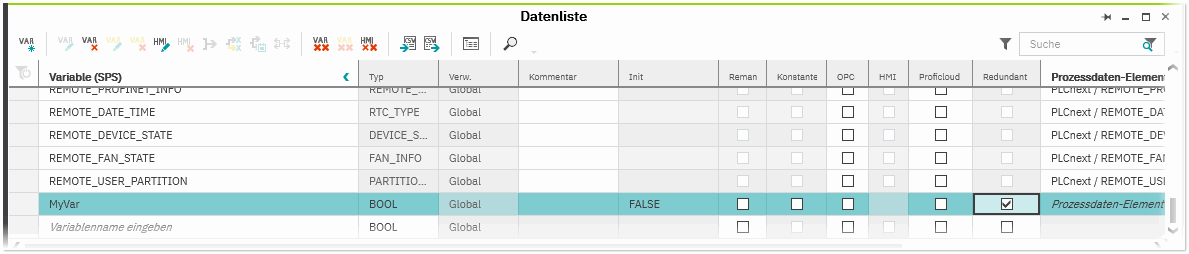Disabling/Enabling Synchronization of Variables/Port Values
You can enable/disable the synchronization of variables and IN/OUT port values between the PRIMARY and BACKUP controller. When enabled, i.e., a variable/port is marked as redundant, the PRIMARY controller transfers the value to be synchronized to the BACKUP controller before each cycle.
Enabling/disabling the synchronization of a particular variable/port is done in the Data List, GDS Port List or Variables table where the element is defined (variables that have any connection to an IN/OUT port are marked as redundant by default). To enable the synchronization, activate the 'Redundant' checkbox for the desired element (as shown in the following figure). Deactivate the 'Redundant' checkbox if you want to disable the synchronization.