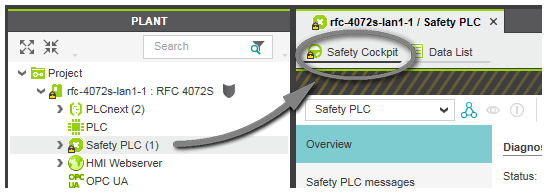Safety Cockpit: Controlling the Safety Application
The Safety Cockpit is an editor in the Safety PLC editor group providing the following functions:- Display of the essential diagnostic information on the Safety PLC including the Safety PLC state.
- Main control functions to write the safety-related project image to the Safety PLC and start/stop the Safety PLC.
- Commands for activating/terminating the monitoring mode and debug mode (see topic "Connecting vs. Monitoring Mode vs. Debug Mode").
|
WARNING
|
Unintended machine operation
|
 How to open the Safety PLC Safety Cockpit
How to open the Safety PLC Safety Cockpit
Cockpit toolbar commands for controlling the application
The Safety Cockpit toolbar provides all commands for controlling the safety-related application.- Writing the project to the Safety PLC and starting the safety-related application (observe the safety warning message noted at the beginning of this topic).
- Stopping the Safety PLC (only possible while debug mode is active).
- Performing a Safety PLC cold start (only possible while debug mode is active).
During a cold start all data are initialized.
| Toolbar button | Keyboard shortcut | Description | |
|---|---|---|---|
 | - | Establishes/disconnects a communication connection between PLCnext Engineer and the Safety PLC.While connected to the Safety PLC,
|
|
 | - | Activates the monitoring mode of the Safety PLC by attaching PLCnext Engineer to the running safety-related application process on the safety-related controller.This command is available, if a communication connection exists between PLCnext Engineer and the Safety PLC (see first table line).Monitoring mode allows read-only access to the Safety PLC. Therefore, monitoring mode is considered as safety-related mode as the execution of the application cannot be influenced by debug commands.While monitoring mode is active,
|
|
 | - | Activates the debug mode of the Safety PLC by attaching PLCnext Engineer to the running safety-related application process on the safety-related controller.This command is available, if a communication connection exists between PLCnext Engineer and the Safety PLC (see first table line). Monitoring mode may be active or not.
 next to the entry 'Safety PLC: Debug Mode Active'. next to the entry 'Safety PLC: Debug Mode Active'. |
|
 | - | "All in one" command 'Write and Start'. The following is executed:
 ‣ Monitoring/Debugging the Safety PLC ‣ Monitoring/Debugging the Safety PLC
×‣ Monitoring Mode: Displaying Online Values × and debugging  ‣ Connecting vs. Monitoring Mode vs. Debug Mode ‣ Connecting vs. Monitoring Mode vs. Debug Mode
×‣ Debugging Safety-Related Code: Forcing/Overwriting ×‣ Debugging: Single Cycle Operation of the Safety PLC ×.To execute the command, it is not necessary to be connected to the Safety PLC, monitoring/debug mode is not required and the Safety PLC may run. |
|
 | - | Executes a cold start on the Safety PLC. During a cold start all data are initialized.The command is only available while the Safety PLC is running and the debug mode  ‣ Connecting vs. Monitoring Mode vs. Debug Mode ‣ Connecting vs. Monitoring Mode vs. Debug Mode
×‣ Debugging Safety-Related Code: Forcing/Overwriting ×‣ Debugging: Single Cycle Operation of the Safety PLC × is active. It switches the Safety PLC from the Debug Stop to Debug Run state. This is indicated by the Safety PLC icon in the PLANT and in the Safety Cockpit. |
|
 | - | Stops the program execution on the Safety PLC. The command is only available while the Safety PLC is running and the debug mode  ‣ Connecting vs. Monitoring Mode vs. Debug Mode ‣ Connecting vs. Monitoring Mode vs. Debug Mode
×‣ Debugging Safety-Related Code: Forcing/Overwriting ×‣ Debugging: Single Cycle Operation of the Safety PLC × is active.The Safety PLC enters the Debug Stop state. This is indicated by the Safety PLC icon in the PLANT and in the Safety Cockpit. |
|
 | - | Activates the halt mode of the Safety PLC.This command is available if the debug mode is active (see previous table row), i.e., the Safey PLC is one of the states Debug Run or Debug Stop.
|
|
 | - | Instructs the Safety PLC to execute exactly one single program cycle and then wait for the next command (which is either a further single cycle or exiting the Debug Halt state).This command is available if the debug mode is active and the Safety PLC is in Debug Halt state (see previous table row).
|
|
 | - | The command is only available while you are logged on the Safety PLC.Opens the dialog 'Safety PLC Password Definition' where you can replace the current Safety PLC password by a new one. | |
 | - | The command is only available while you are logged on the Safety PLC.Reads the error messages from the Safety PLC error stack and displays them in the editor page 'Safety PLC messages' of the Safety Cockpit.In case of a runtime error, the Safety PLC writes an entry to the error stack of the safety-related runtime (SafeOS). The 'Fail' LED on the 'Overview' page of the Safety Cockpit indicates that an error has occurred and that you can read the errors from the error stack and display them on the 'Safety PLC messages' editor page. | |
 | - | The command is only available while you are logged on to the Safety PLC and the Safety PLC is in Stop state.Reads the log book of the Safety PLC and displays the messages on the page 'Safety PLC log messages' of the Safety Cockpit. In its log book, the Safety PLC records device-related events such as state changes, errors, and so on. |
|
WARNING
|
Unintended machine operation
|