Programming FBD/LD, NOLD and SNOLD
This topic contains the following sections:
This chapter contains descriptions that are specific to the graphical IEC 61131-3 programming languages FBD and LD, its specific objects and the handling of variables in FBD and LD.
FBD/LD, NOLD and SNOLD worksheets
Three variants of FBD and LD code worksheets are available:- FBD/LD code worksheets, programmed with the free graphic editor. This editor allows a user-defined code layout with a high level of design-freedom. To program FBD/LD code, select the option 'Add LD Code Worksheet' when adding a worksheet to a POU:
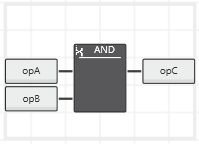
- NOLD (Network Oriented Ladder) code worksheets, programmed with the network-oriented graphic editor. This editor prescribes the code layout (automatic network arrangement) thus supporting a very easy handling also via the keyboard. To program NOLD code, select the option 'Add NOLD Code Worksheet' when adding a worksheet to a POU:
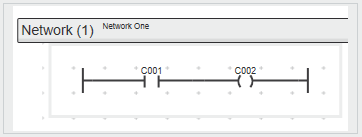
- SNOLD (Safety Network Oriented Ladder) code worksheets, programmed with the safety-related network-oriented graphic editor. Basically, the SNOLD editor works like the NOLD editor and provides additional safety-related features listed below in the section "Similarities and Differences".
| Note
Automatic background compilation While editing the project, the compiler is continuously running. This way, detected errors are reported without a manual compiler start. The error list in the message window is only updated after completing the compilation. |
Similarities and differences between FBD/LD, NOLD and SNOLD
- NOLD, SNOLD and FBD/LD basically use the same syntax and objects.
Functional language range in SNOLD: LVL or FVL: Compared to the functional range of standard FBD/LD, some restrictions apply in SNOLD regarding the available language objects. Which restrictions these are depends on your application and the applicable safety requirements. Depending on the applicable safety regulations and standards, PLCnext Engineer supports a Limited Variability Language (LVL) or a Full Variability Language (FVL). FVL comprises more language objects and possibilities as LVL. Jumps, for example, are only available in an FVL.
To specify the available language elements (LVL or FVL) and set the applicable standard this way, choose 'Project > Change Language Profile' and select the desired profile in the appearing selection dialog. You have to be logged on to the Safety-related Area for this purpose. - In NOLD and SNOLD, the network layout is arranged automatically and cannot be modified by the user (as opposed to the LD editor). For example, objects and lines cannot be moved.
- The SNOLD editor performs a continuous verification of the worksheet data consistency. Any detected inconsistency (i.e., possible data corruptions) results in an editor error and a safety violation notification is output in the Error List.
- In NOLD and SNOLD, each code network is considered as section which is bordered at the top by a horizontal bar. A section/network is characterized by a continuous left and right power rail. It is not possible to insert a further network within one section. Instead, a new section is generated.The network label in the horizontal section bar identifies the network. In NOLD, network labels can be used as jump label. Jumps to a code section are possible from other networks within the same worksheet.In SNOLD, jumps to network labels are only supported with the FVL language profile (see background information under the first list item above).
- In SNOLD, safety-related signal paths are emphasized: while editing, the SNOLD editor performs a data flow analysis in the FBD/LD code and highlights the leading safety-related signal paths of a network by displaying them as thick yellow lines. This is particularly useful when programming mixed networks consisting of safety-related and non-safety-related elements.
See topic "Mixing Safety-related and Standard Variables in SNOLD Worksheets" for details. - SNOLD code networks can be verified, thus locking them against modification. A verified network is sealed with a checksum. Unlocking and modifying a verified code network results in a new checksum (which involves a new acceptance procedure of the safety-related application).
Refer to the topic "Verification Mark for SNOLD Networks" for details.