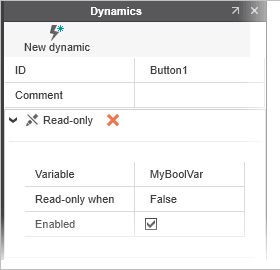'Read-only' Dynamic
The 'Read-only' dynamic prevents the object (for example a button) from triggering an action in response to a mouse or keyboard input. Based on the value of the Boolean variable assigned to the linked HMI tag or the evaluation result of the Boolean expression entered in the 'Variable' field and the condition selected for the 'Read-only when' property, the object will be read-only when the variable is TRUE or FALSE or the expression is evaluated to TRUE or FALSE. If, for example, the 'Read-only when' property is set to 'True', the object is read-only when the selected Boolean variable is TRUE.
| Note
The 'Read-only' dynamic does not change the appearance of an object. |
| Note
If an HMI object has a 'Disable' dynamic assigned, the 'Read-only' dynamic cannot be added to the object. |