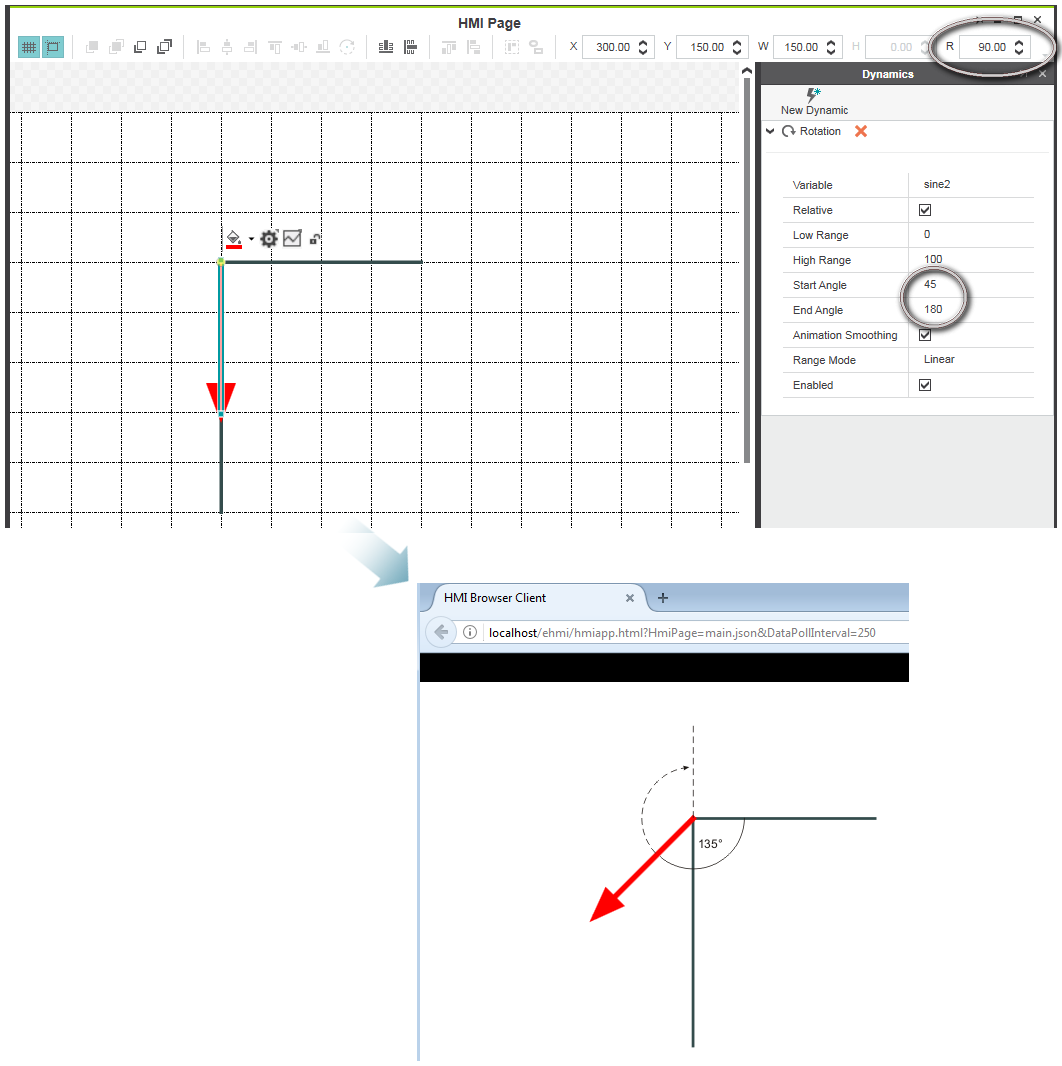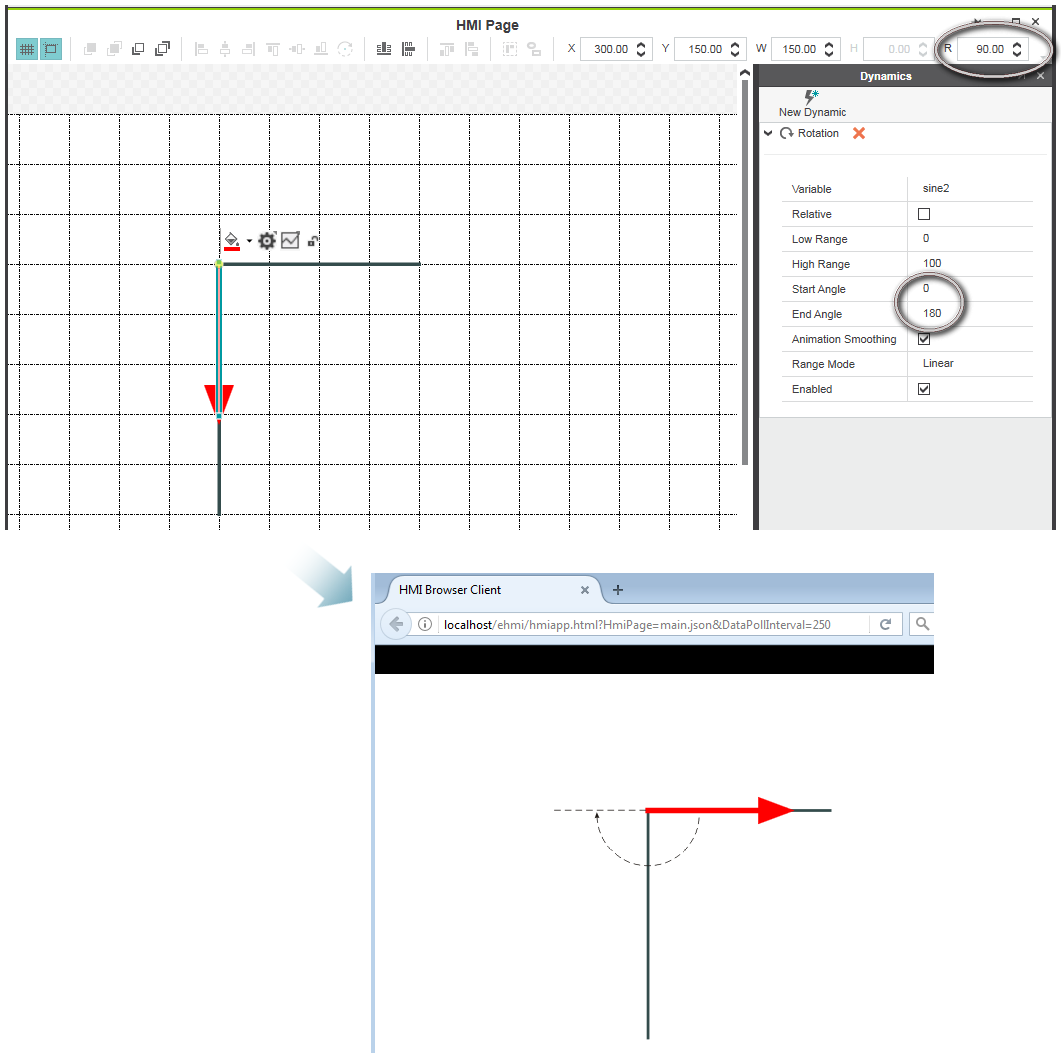'Rotation' Dynamic
The 'Rotation' dynamic rotates the object around the set rotation center (transform center) depending on the value of the numeric variable assigned to the linked HMI tag or the evaluation result of the expression.
The rotation center of an object is indicated by a yellow dot within the object. The rotation center can be set via the context menu of the selection ('Change Transform Center') or in the properties window ('Geometry' category, 'Transform Center' properties).
| Further Info
For details about setting the rotation center and rotating objects, see the topic "Rotating Objects". |
The 'Low Range' and 'High Range' values define the range of values for the control value (value of the variable that is linked to the HMI tag). The 'Start Angle' and 'End Angle' specify the start angle and end angle at which rotation starts and ends (see also the following description). The object is rotated counterclockwise if the 'End Angle' is less than the 'Start Angle'.
The object's starting rotation value on the HMI page at page load time depends on the settings for the 'Relative' checkbox and the 'Start Angle' value.
- Relative rotation ('Relative' checkbox activated)The object's starting rotation value is as follows:Starting Rotation = InitialRotationValue + StartAngleThe object will be rotated from the initial rotation value (as set for the object in the HMI page when designing the page) plus the 'Start Angle' value, if defined.
- Absolute rotation ('Relative' checkbox deactivated)The object's starting rotation value is as follows:Starting Rotation = 0 + StartAngleThe initial rotation value that is set for the object in the HMI page when designing the page will be ignored and the value of the variable is applied to a starting rotation value of 0 degrees plus the 'Start Angle' value, if defined.
 Example
Example