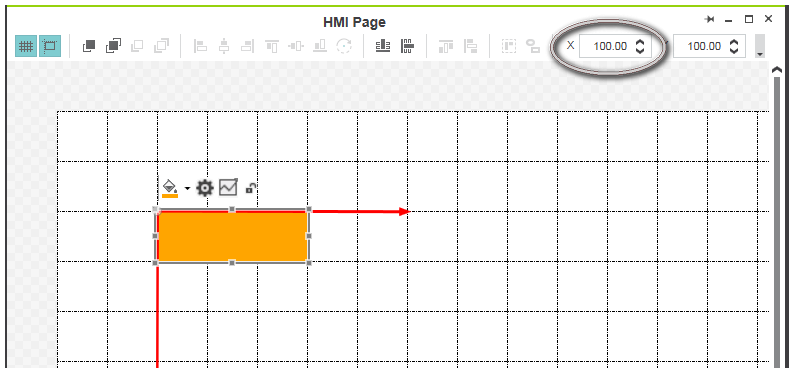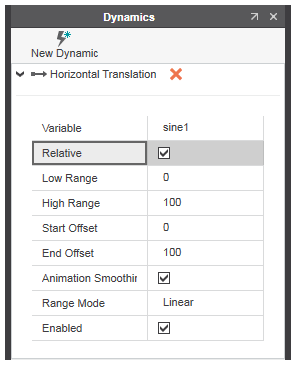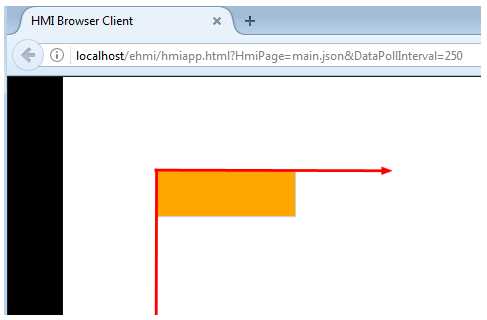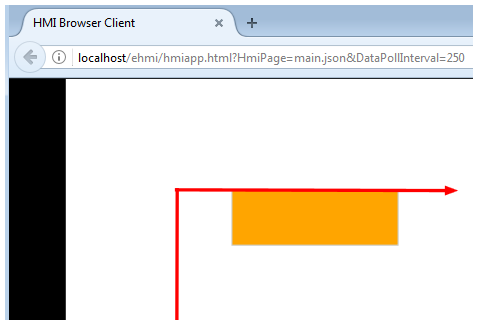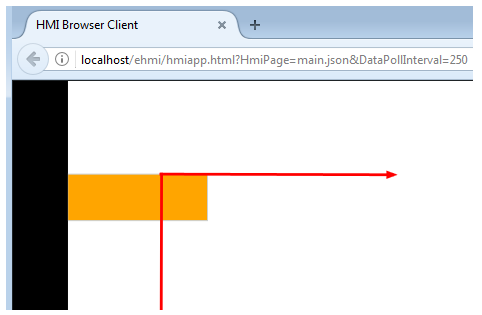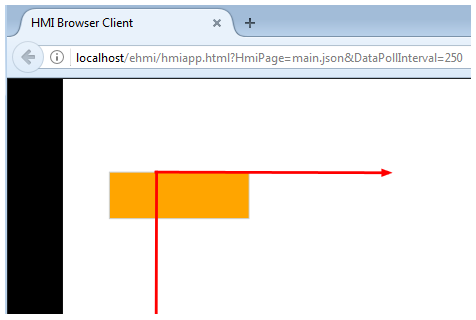'Horizontal Translation' / 'Vertical Translation' Dynamics
The 'Horizontal Translation' and 'Vertical Translation' dynamics move the object across the page along the X and Y axis depending on the value of the numeric variable assigned to the linked HMI tag or the evaluation result of the expression.
The 'Low Range' and 'High Range' values define the range of values for the control value (value of the variable that is linked to the HMI tag).
The object's initial position (location X for the horizontal translation dynamic and location Y for the vertical translation dynamic) on the HMI page at page load time depends on the settings for the 'Relative' checkbox and the 'Start Offset' value. The following table explains the different cases using the 'Horizontal Translation' as an example. The mentioned examples are based on the following HMI page (the rectangle is initially placed at location.X = 100):
| Note
With a start offset value greater than the end offset value, the object is translated from right to left instead of from left to right. |
Translation Relative ('Relative' checkbox activated)
The object's initial position is as follows:
Location.X = Location.X + StartOffset
The object's translation starts at the position where it is placed when designing the HMI page plus the 'Start Offset' value, if defined.
 Example 1: The rectangle is initially placed at location.X = 100 and the 'Start Offset' is 0.
Example 1: The rectangle is initially placed at location.X = 100 and the 'Start Offset' is 0.
 Example 2: The rectangle is initially placed at location.X = 100 and the 'Start Offset' is 50.
Example 2: The rectangle is initially placed at location.X = 100 and the 'Start Offset' is 50.
Translation Absolute ('Relative' checkbox deactivated)
The object's initial position is as follows:
Location.X = 0 + StartOffset
The object's translation starts at location.X = 0 plus the 'Start Offset' value, if defined. The initial location value (position where the object is placed when designing the page) will be ignored.
 Example 1: The rectangle is initially placed at location.X = 100 and the 'Start Offset' is 0.
Example 1: The rectangle is initially placed at location.X = 100 and the 'Start Offset' is 0.
 Example 2: The rectangle is initially placed at location.X = 100 and the 'Start Offset' is 50.
Example 2: The rectangle is initially placed at location.X = 100 and the 'Start Offset' is 50.