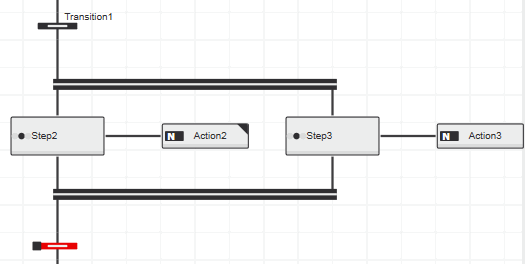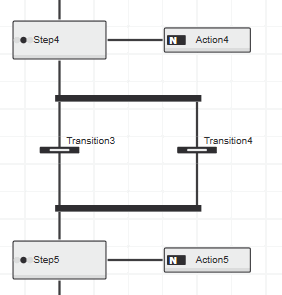Branch in SFC
Branches in SFC worksheets exist if the SFC network is separated into 2 or more different legs. Two kinds of branches are possible in SFC worksheets: simultaneous branches and alternative branches.
A simultaneous branch consists of at least two steps with the associated actions that are processed at the same time. A simultaneous branch always begins and ends with a step. All steps in the paths must be executed at least once before continuing with the SFC network. Simultaneous branches are represented in the free graphic editor using a double horizontal line.
In the following example, 'Step2' and 'Step3' are executed as soon as transition 'Transition1' is TRUE.
Alternative branches are executed alternatively. An alternative branch always begins and ends with a transition. If the step preceding the branch is active, the transitions in the alternative branch are evaluated beginning from left to right. The first transition that becomes TRUE activates the following steps. Alternative branches are represented in the free graphic editor using a bold horizontal line.
In the following example, 'Transition3' and 'Transition4' are evaluated when 'Step4' is active. The first transition that becomes TRUE activates the succeeding step 'Step5'.
The horizontal bars before and after branches are called divergences and convergences. A convergence/divergence can be reassigned by simply dragging it up and down along the left branch. After dropping it at a valid position in the graph (a prohibition icon added to the mouse pointer indicates invalid target positions, valid positions are highlighted), all legs right of the drag start position are reassigned to the new target position.