'Safety Parameters' Editor - only for Safety-related Devices and Modules
The 'Safety Parameters' editor is only available if a Safety PLC is included in your project. The editor is part of the controller node:
The following parameters may be available:- Controller-specific firmware parameters
- Addressing parameters such as the F-Parameters. The F-Parameters are used for addressing in modular systems in the Profisafe network.
Refer to the topic "Profisafe Device Identification: F-Parameters" for details on the 'F_Source_Add' of the F-Host and the 'F_Dest_Add' of each Profisafe F-Device.
For I/O modules, channel-specific parameters may be available, for configuring, for example, the timing, symmetry or electrical behavior of the channel or setting up a startup/restart inhibit.
| Further Info
For detailed information on the parameter meanings refer to the PLCnext Info Center andt the related device manual. |
| Note
The 'Safety Parameters' editor provides an export/import function. |
After a safety parameter modification: Write both the standard and the safety project
After you have changed a value in the 'Safety Parameters' editor of any device/module, you must perform the following steps:- Write and start the safety-related project (Safety Cockpit).
- Write and start the standard project (Cockpit).
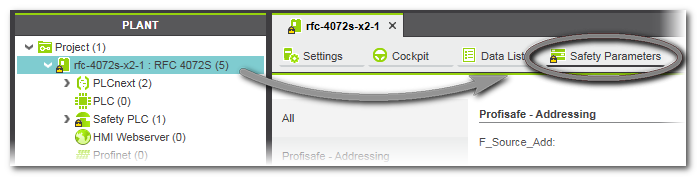
 Background information
Background information