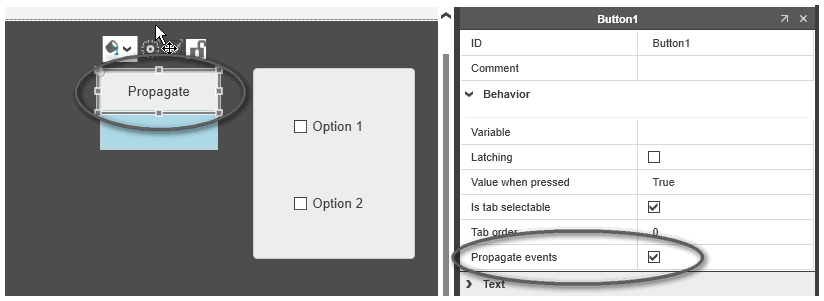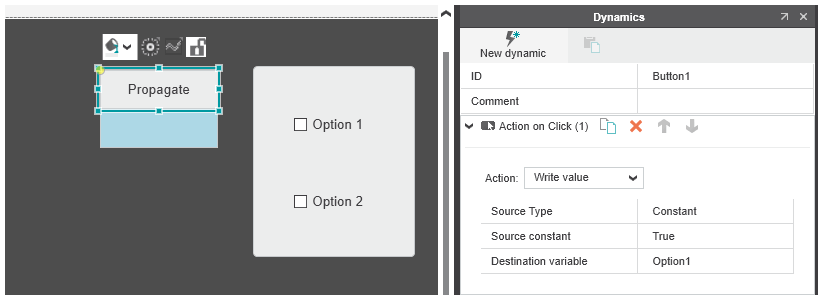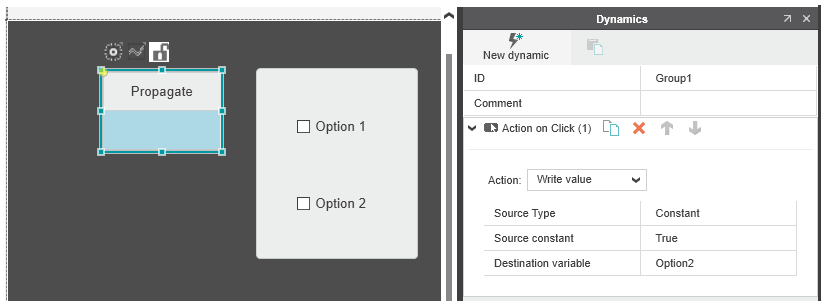Propagating Events (Actions) to Parents
An HMI object provides the 'Propagate events' checkbox (on the general tab under the 'Behavior' in the object's properties window). This checkbox allows you to propagate the action associated to an object to its parent object. If activated, the same propagate rules apply to the parent object, i.e., the parent's associated action is also performed.
For example, if an object has an associated action ('Action on Click' dynamic) and the object is part of an object group or HMI symbol that has also an associated 'Action on Click' dynamic, the action of the group or HMI symbol is also performed.
Example
This example shows how the 'Propagate events' checkbox works if a button with an 'Action on Click' dynamic associated is part of an object group (contains button and rectangle) that also has an 'Action on Click' dynamic.
With this configuration, the checkboxes 'Option 1' and 'Option 2' will be activated when the user clicks the 'Propagate' button. Clicking the object group, the checkbox 'Option 2' will be activated. (With deactivated 'Propagate events' checkbox, clicking the 'Propagate' button will only activate checkbox 'Option 1'.)
For the objects/group the following properties/actions are configured: