Publishing Object/Dynamic Properties as HMI Symbol Settings
Certain object/dynamic properties can be published as editable HMI symbol settings. Editable means, the properties are provided as additional properties for an HMI symbol instance used in an HMI page. The published symbol settings are edited on the 'Settings' tab in the properties window of the corresponding HMI symbol instance.
Object/dynamic properties published as HMI symbol settings can be exposed from nested inner symbols to outer symbols. This allows you to pass settings from the most inner HMI symbol to the most outer symbol.
- To define a property as published, right-click the property and select 'Add property as Symbol Setting' from the context menu (the command is only available if supported by the property). The value set for the property of the HMI symbol is used as default value for the HMI symbol instance property.
- To pass a published symbol setting to an outer symbol, open the 'Settings' tab of the HMI symbol instance and select 'Add property as Symbol Setting' from the context menu (the command is only available if supported by the property).
To disable a published property/symbol setting, right-click the property/symbol setting and select 'Remove property as Symbol Setting' from the context menu.
| Property setting to be published | Property published (provided as symbol setting for HMI symbol instance) |
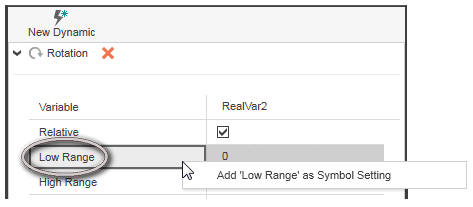 | 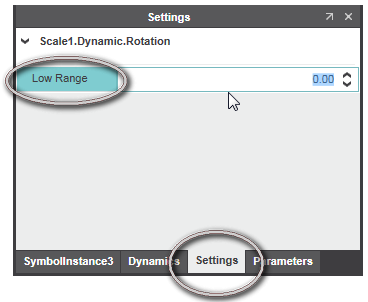 |
| Symbol setting to be published | Symbol setting published from inner to outer symbol |
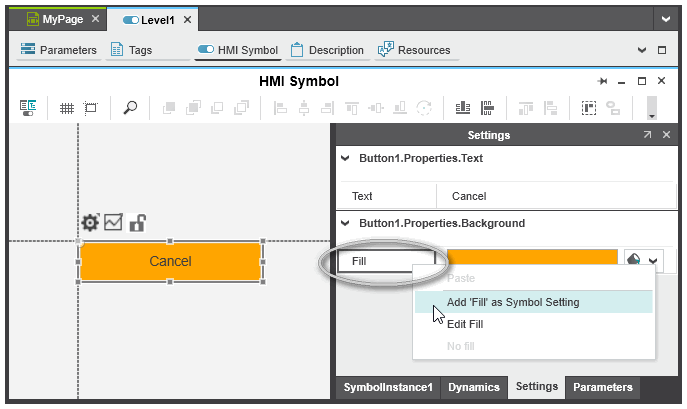 | 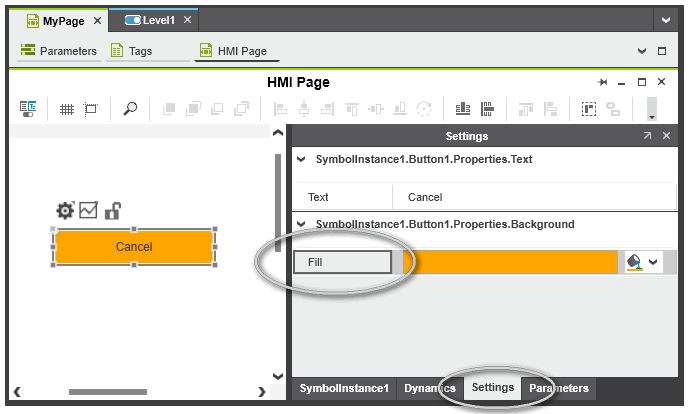 |
| Further Info
For further details, see also the topic "Working with User-defined HMI Symbols". |