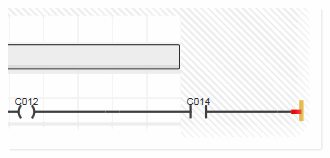Insert serial or parallel contacts/coils
The following buttons and keyboard shortcuts are available to insert serial or parallel contact/coils into an existing LD network in FBD/LD, NOLD, SNOLD and SFC code.
| Toolbar / in-place button | Keyboard shortcut | Description |
 | <Ctrl>+<F8> | Inserts a serial contact to the right of the selected object.An unconnected contact is inserted by left-clicking at a free position in the worksheet and then executing the command.Observe the note below the table. |
 | <Alt>+<F8> | Inserts a serial coil to the right of the selected object.An unconnected coil is inserted by left-clicking at a free position in the worksheet and then executing the command.Observe the note below the table. |
 | <Shift>+<F8> | Inserts a parallel object below the selected object. If a contact is selected, a new contact is inserted. With a selected coil, a new coil is inserted.
Observe the note below the table. |
Note
In NOLD and SNOLD, these icons are only available if a suitable object or line in an existing network is selected. "Suitable" means that the new contact is allowed to be inserted at this position. |
Note
The page width for new NOLD and SNOLD worksheets can be set to a limited or unlimited width (defined by the number of contacts in a network rung) using the 'Fixed with..' option in the 'Graphic Editor | NOLD Options' category in the 'Extras > Options' dialog.
If a limited page width is set, the network width is restricted to the right. The page width is determined by the defined number of contacts.
An error is reported and the right power rail is highlighted accordingly when the set width is exceeded by inserting too many serial objects. In this case you have to delete objects to keep the defined width before editing can be continued.
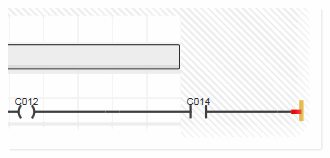
If the page width is set to unlimited ('Fixed with..' option is deactivated), the content of NOLD/SNOLD worksheets is treated and printed in the same way as in LD worksheets. |