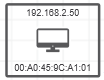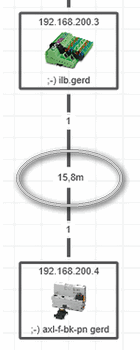Hiding/Showing Device/Connection Labels
Hide/show device labels
You can show or hide the device labels (e.g,. Profinet station name, MAC address, device type, etc.) for the device symbols. If enabled, the label appears in the device symbol as shown in the following example (here the MAC address of the device is displayed). If the information is not available, no value is displayed.
To choose the device label you want to display, open the 'Extras > Options' dialog and select the desired option under the 'Physical Topology | General' category. Alternatively, select a device in the topology and choose the label in the submenu of the 'Device label' context menu.
Hide/show connection labels
You can show or hide the connection labels (e.g,. media type, connection length, etc.) for the connections between the network devices. If enabled, the label appears in the middle of the connection line as shown in the following example (here the connection length is displayed). If the information is not available, a question mark (?) is shown.
To choose the connection label you want to display, open the 'Extras > Options' dialog and select the desired option under the 'Physical Topology | General' category. Alternatively, select a device in the topology and choose the label in the submenu of the 'Connection label' context menu.