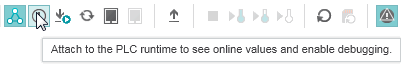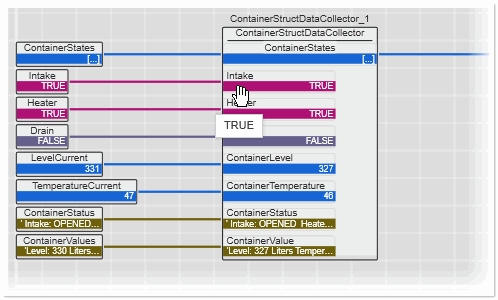Tooltips
Tooltips are short, descriptive texts available for toolbar buttons, graphic code elements, etc. The tooltip of an element is shown when hovering the mouse pointer over that element. Toolbar button tooltips additionally show the assigned keyboard shortcut, if available.
In the PLANT, the tooltip of the controller icon shows various information such as the controller address, the current logon state of the user and the connection state.
In graphic code worksheets, the tooltip of variables show the comment which was entered at the variable's declaration.
In debug mode, i.e., while data are read from the running controller and displayed in online worksheets, tooltips of data items show the current value of the data item under the mouse pointer.
 Example: toolbar button tooltip
Example: toolbar button tooltip
 Example: tooltip showing the value of a function block input in an LD code worksheet in debug mode
Example: tooltip showing the value of a function block input in an LD code worksheet in debug mode