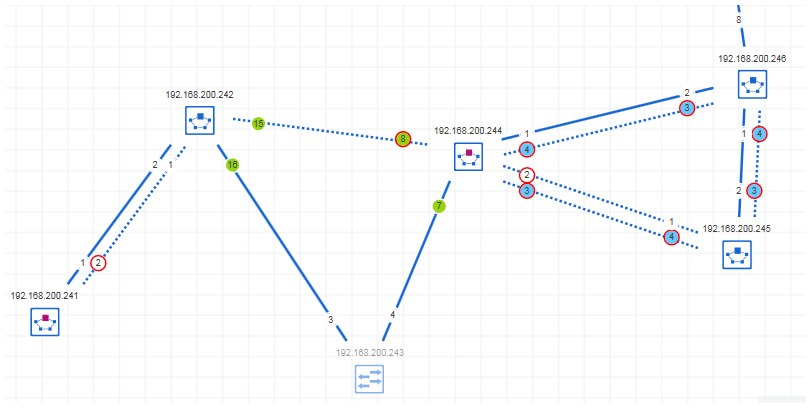Redundancy EXR
The 'Redundancy EXR' view shows the EXR (EXtended Ring) topology. The extended ring redundancy is a proprietary Phoenix Contact protocol for critical industrial and infrastructure applications where faster recovery times than IEEE standard RSTP/STP are required. Extended ring redundancy comprises several physical topologies. Depending on the configuration of the switch, the following topologies are possible:
- Ring topologyIn the ring topology, the switches form a single, basic ring. The switches are connected to the ring via two ring ports.
- Coupling topologyIn the coupling topology, two or three rings are connected together. A ring is connected to another ring via ring coupling ports.
- Dual ring topologyIn the dual ring topology, a second, redundant ring is added around an existing ring. The same switches then have two rings passing between them.
Operation: Upon power up, the switches automatically choose the "last switch in the ring" as the last switch that powers up. This last switch then blocks a ring port and sends out packets to determine the health of the ring. Each switch in the ring monitors the status of its ring ports. Upon a ring link failure, the adjacent switches send a "link down" message out on the ring to the last switch, which unblocks the previously blocked port.
Devices with activated EXR are represented in the physical topology by specific symbols (see below). The role of a port (normal ring port, ring coupling port, redundant ring port) is represented by a specific port symbol. The port state and also the port role are shown in the port tooltip. Non-EXR devices are greyed out in the topology.
Symbols and ports specific to the 'Redundancy EXR' view
| Note
You can switch the display of the devices between two modes: standard and individual. In standard mode, the device symbol as listed in the following table are used for the representation of the devices. In individual mode, the device icon stored in the device description file of the device (e.g., FDCML, GSDML, etc.) is shown as device symbol. To switch the display, click the  button in the toolbar of the 'Physical Topology' editor (see also the topic "Enabling/Disabling Display of Device Graphics" for further details). button in the toolbar of the 'Physical Topology' editor (see also the topic "Enabling/Disabling Display of Device Graphics" for further details). |
Example of an EXR topology
The following EXR network consists of two rings. One ring is formed by the switches with the IP addresses 192.168.200.242 and 192.168.200.241 (basic ring) and the other ring by the switches with the IP addresses 192.168.200.244 to 192.168.200.246 (dual ring). Both rings are connected via the coupling ports 8 and 15.